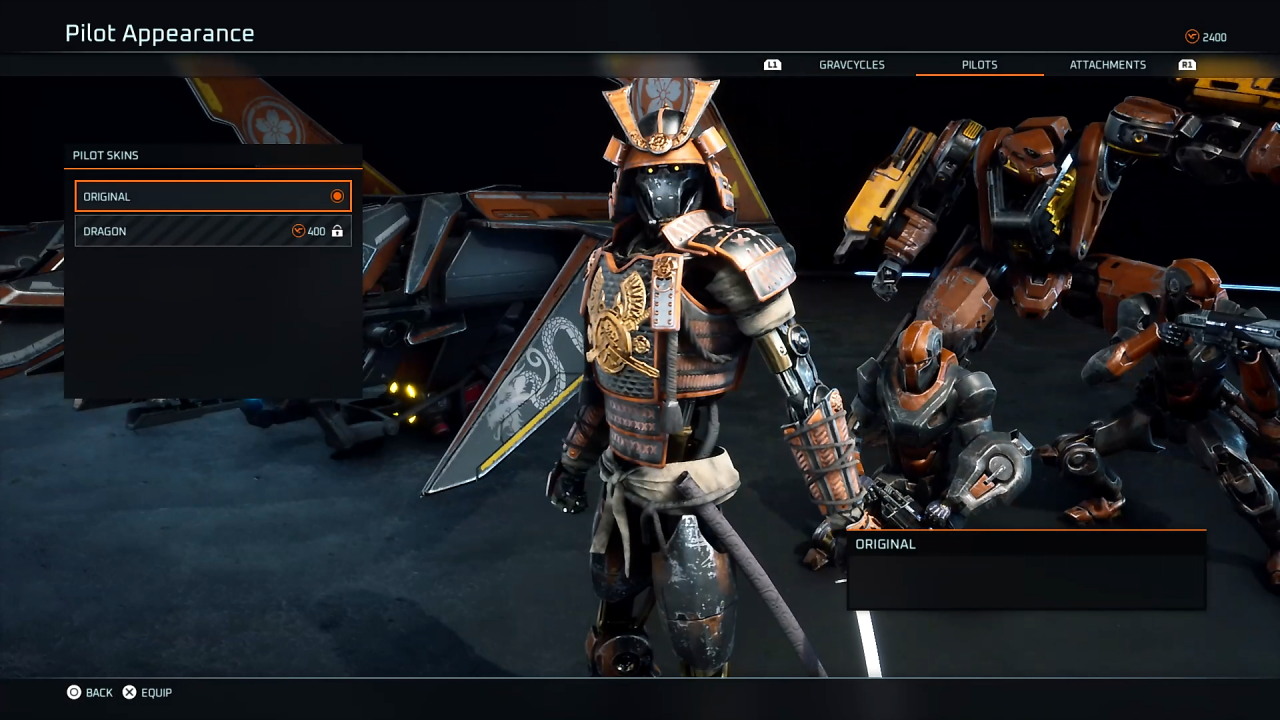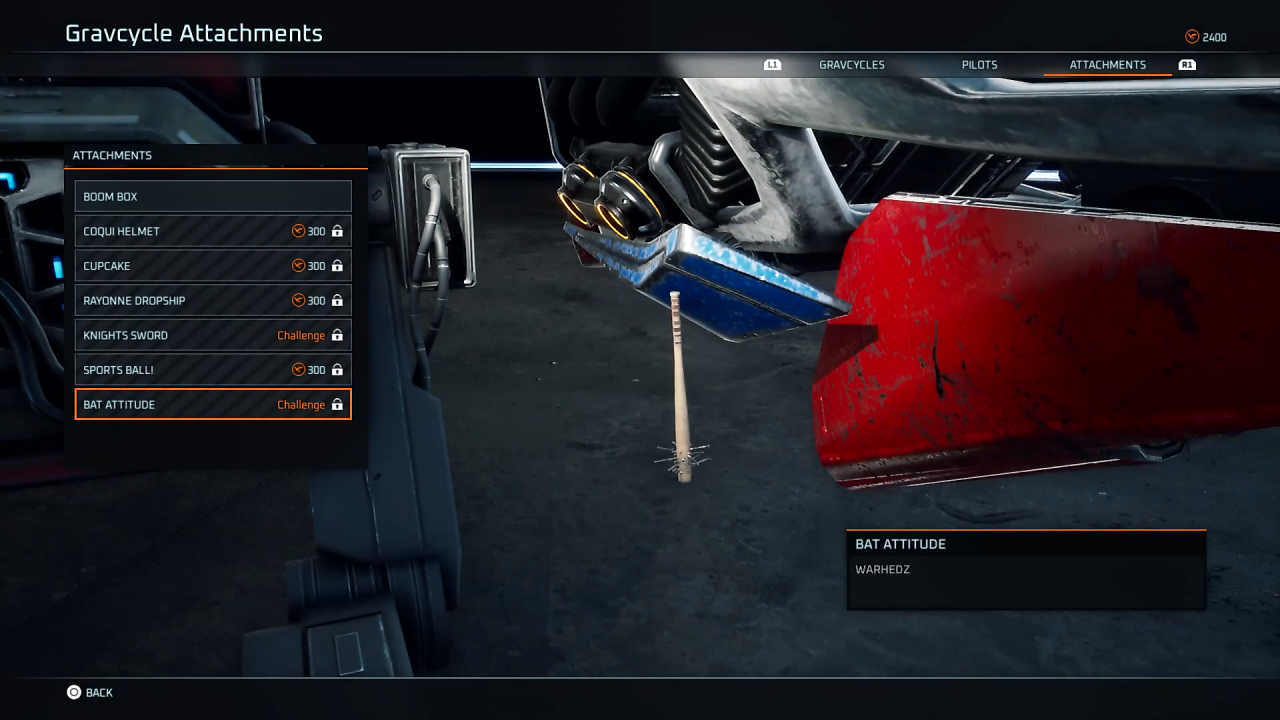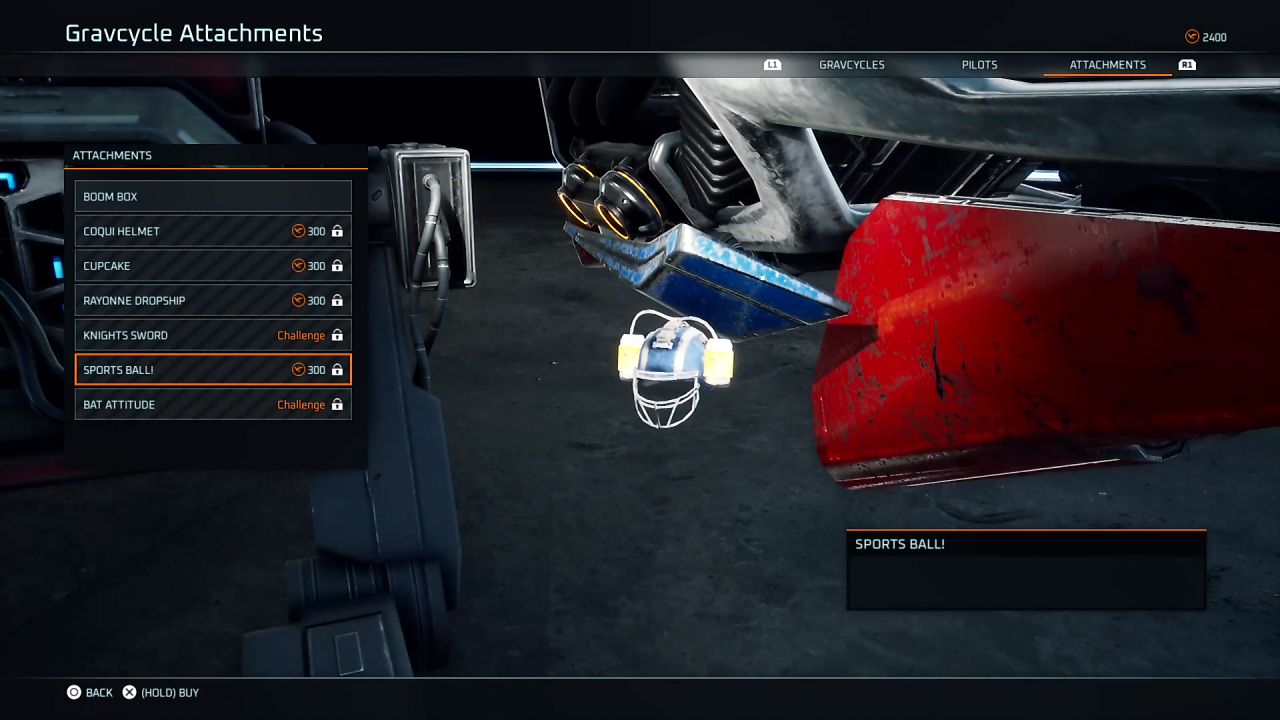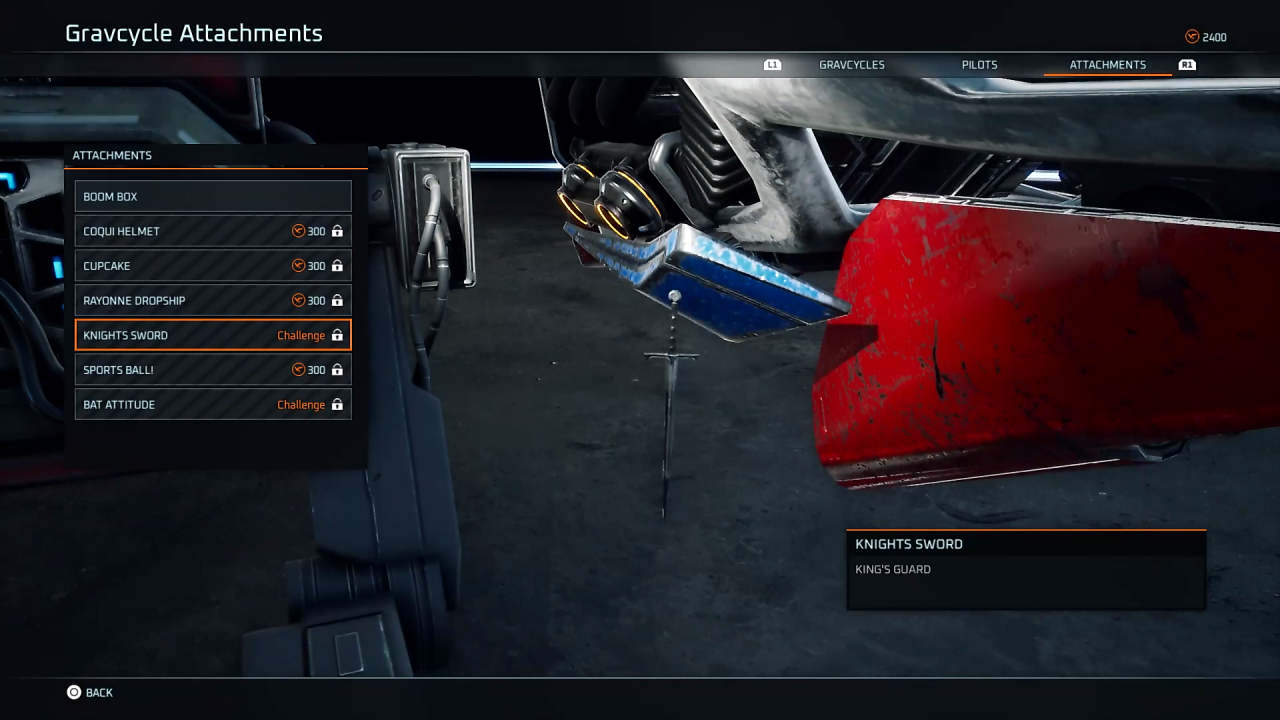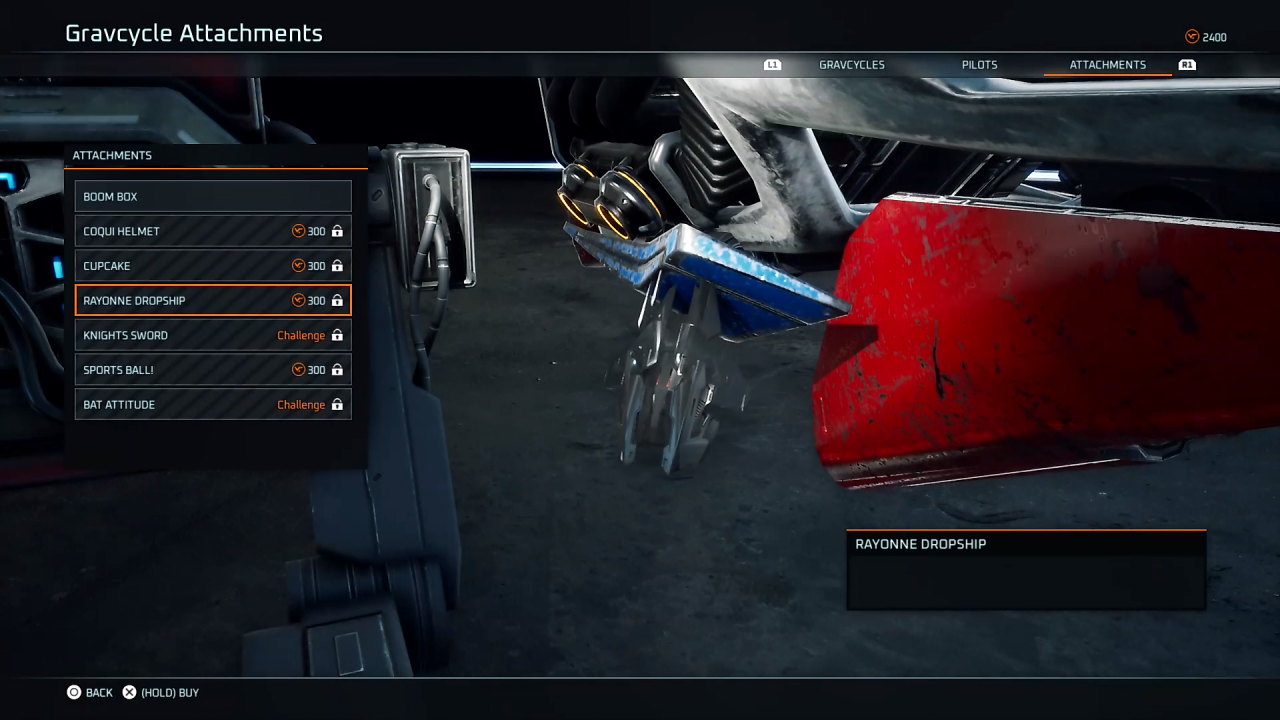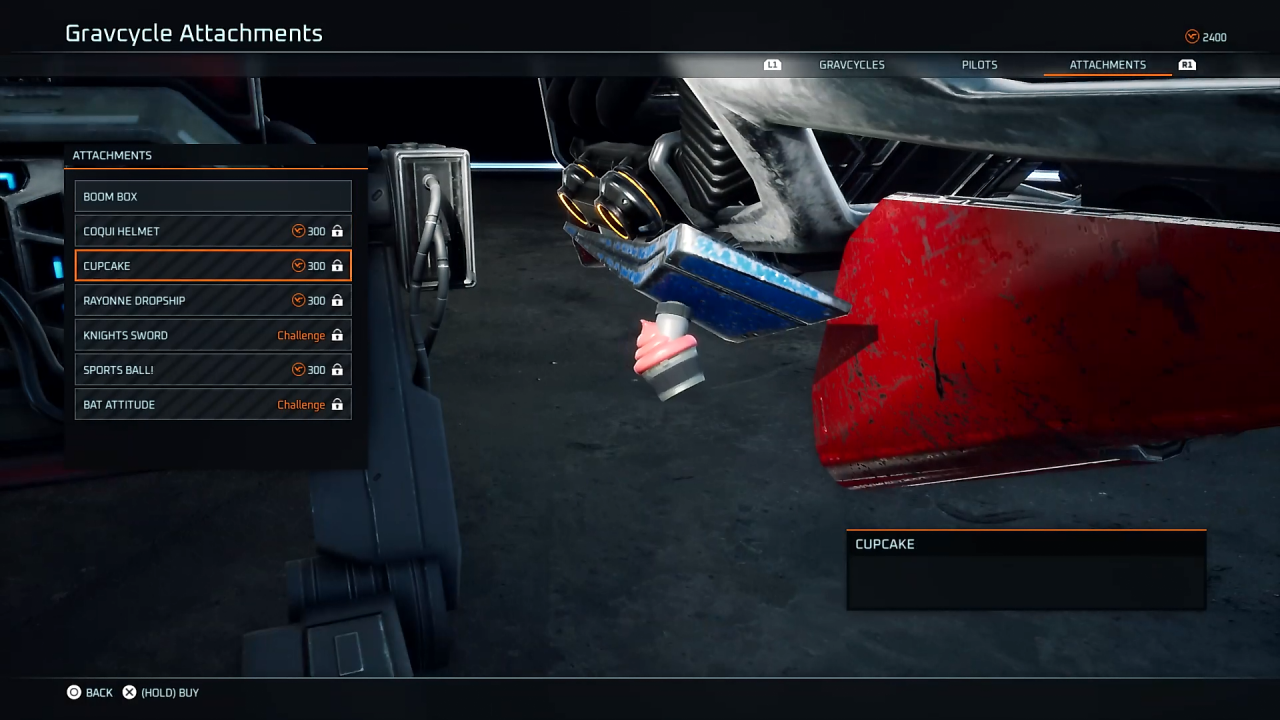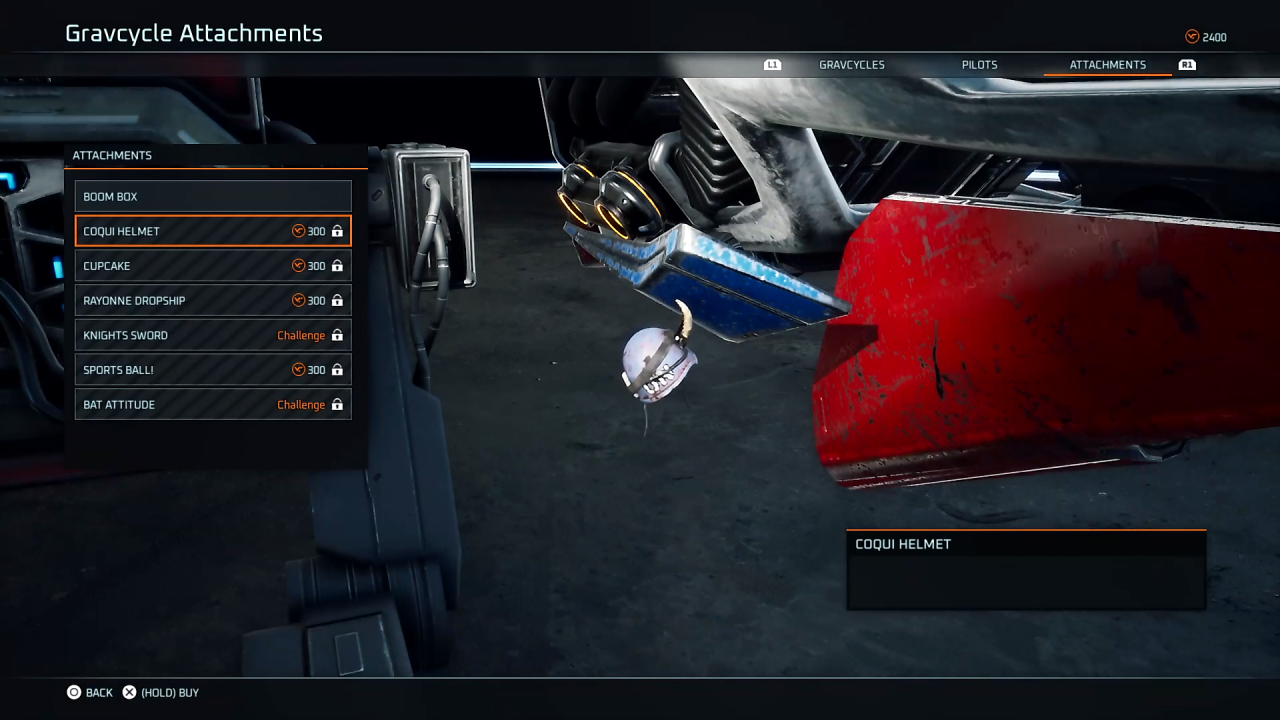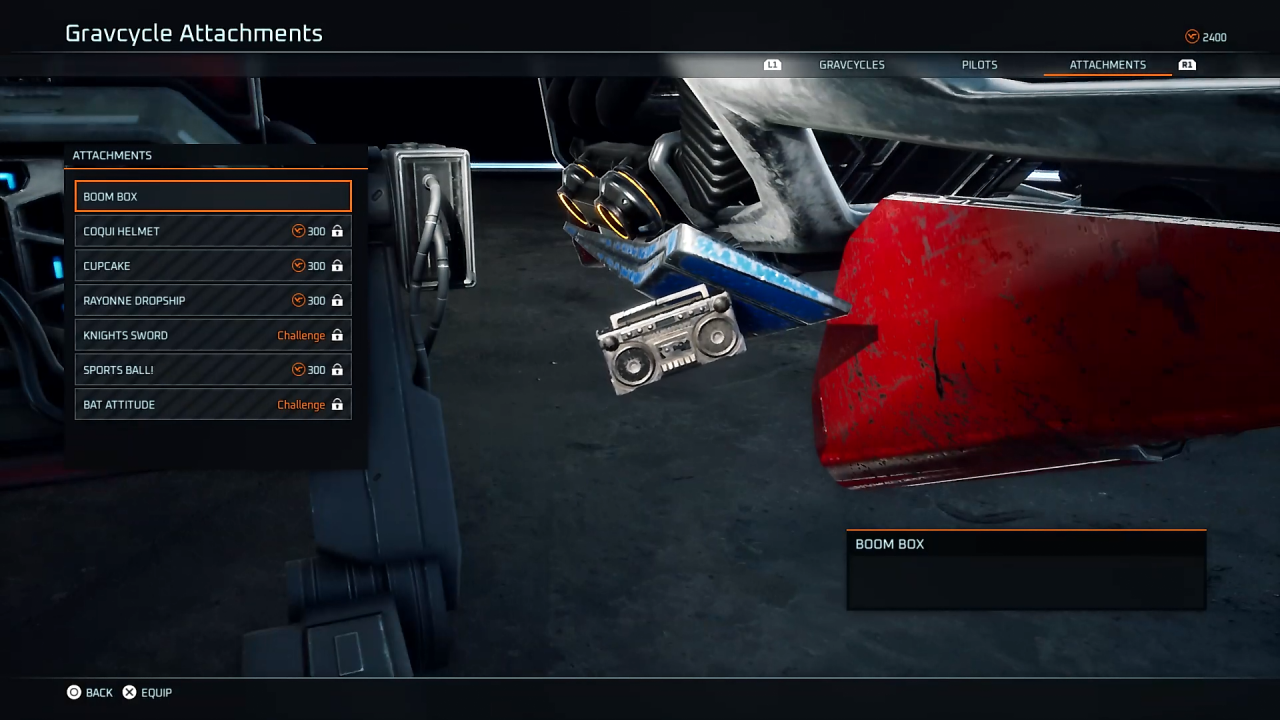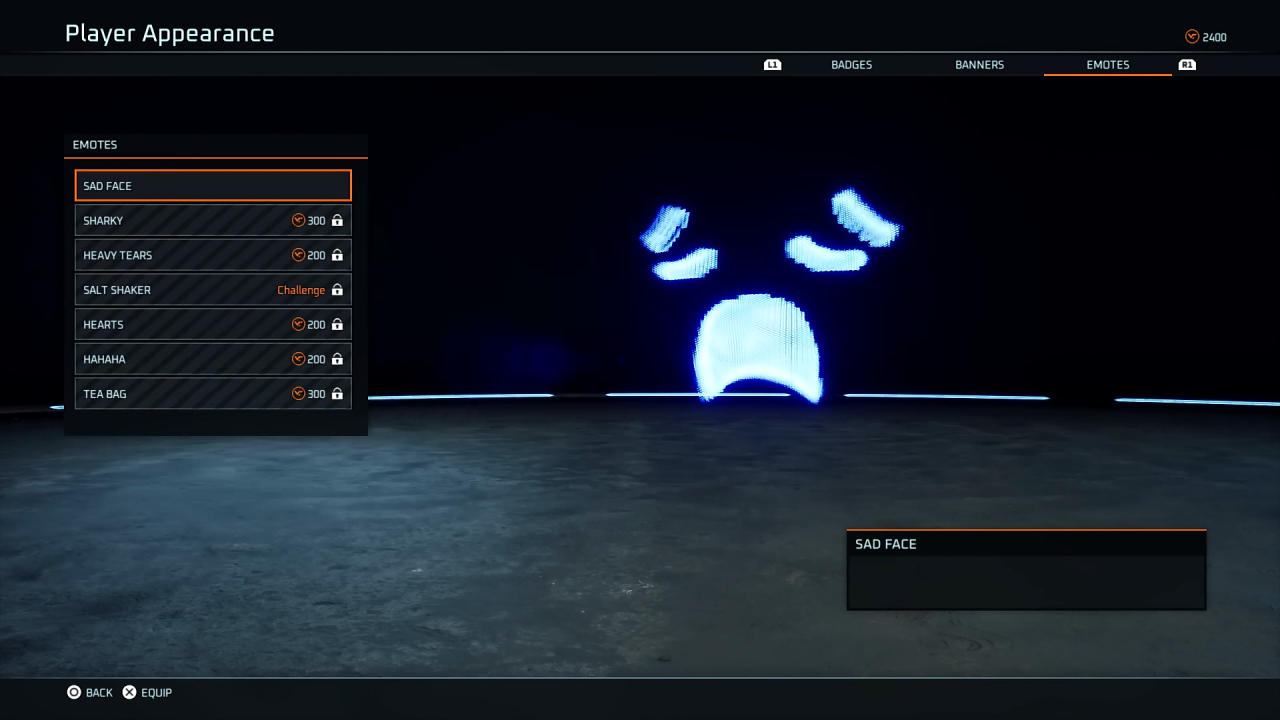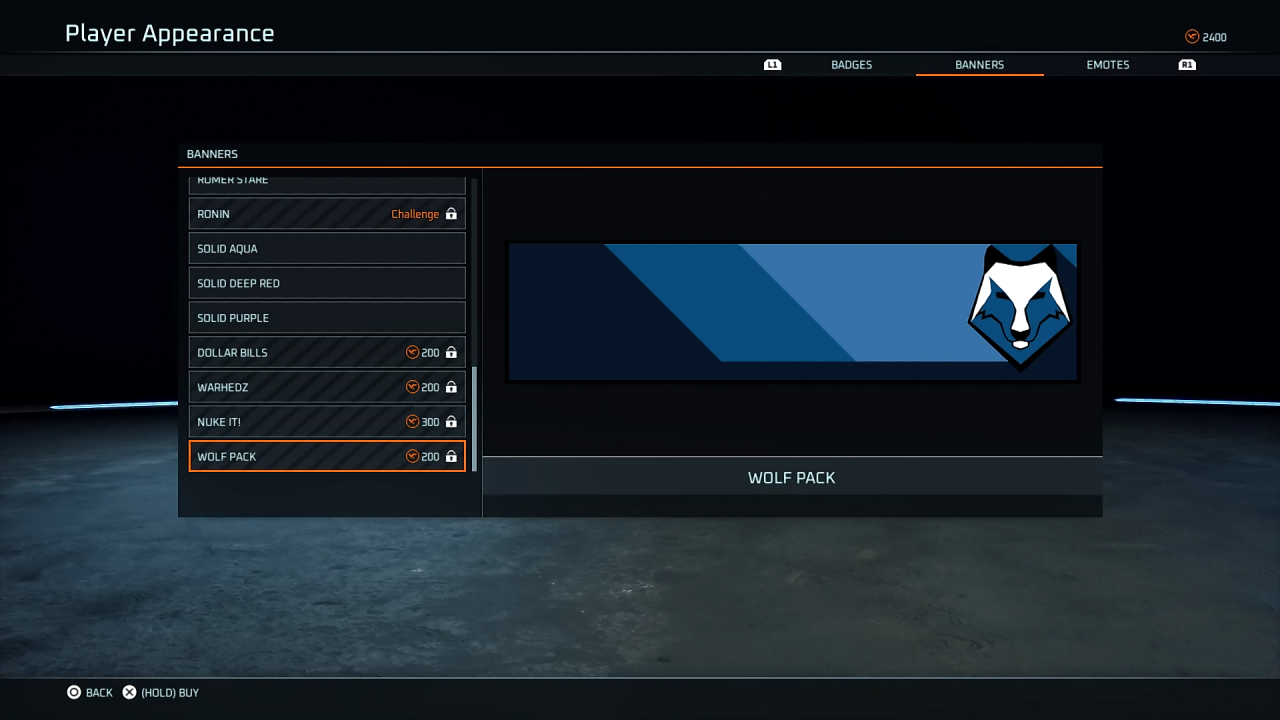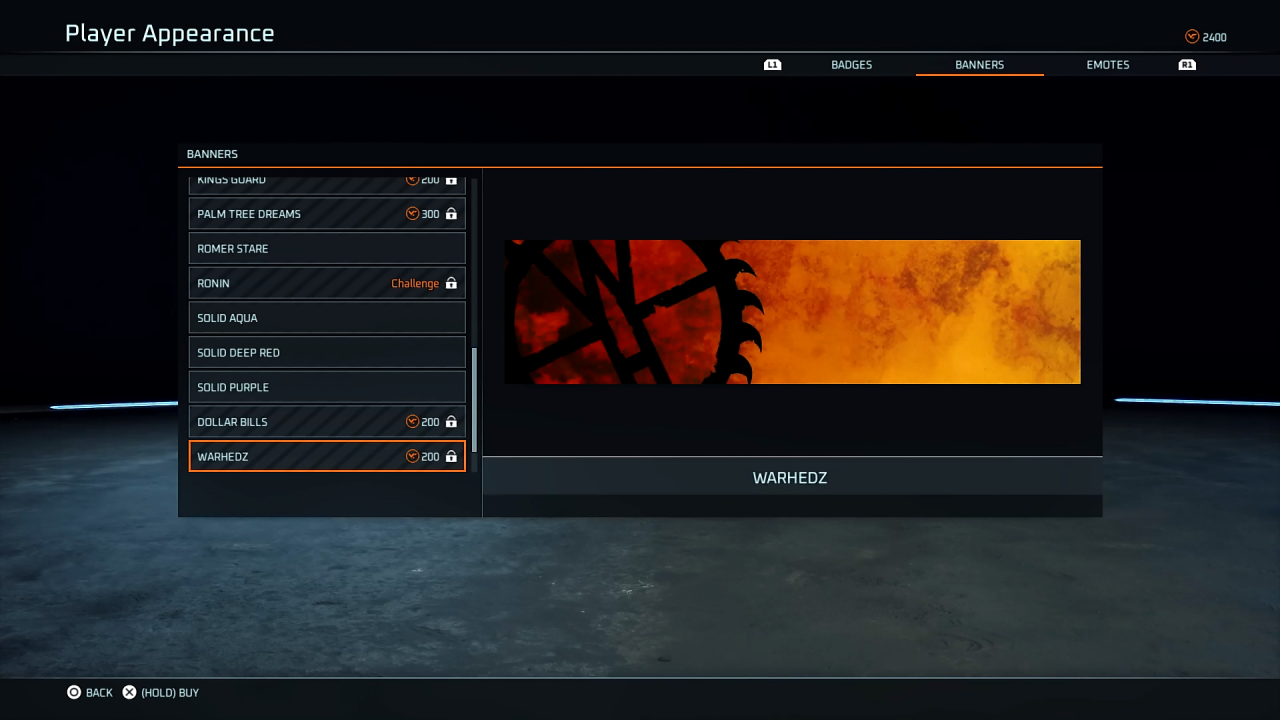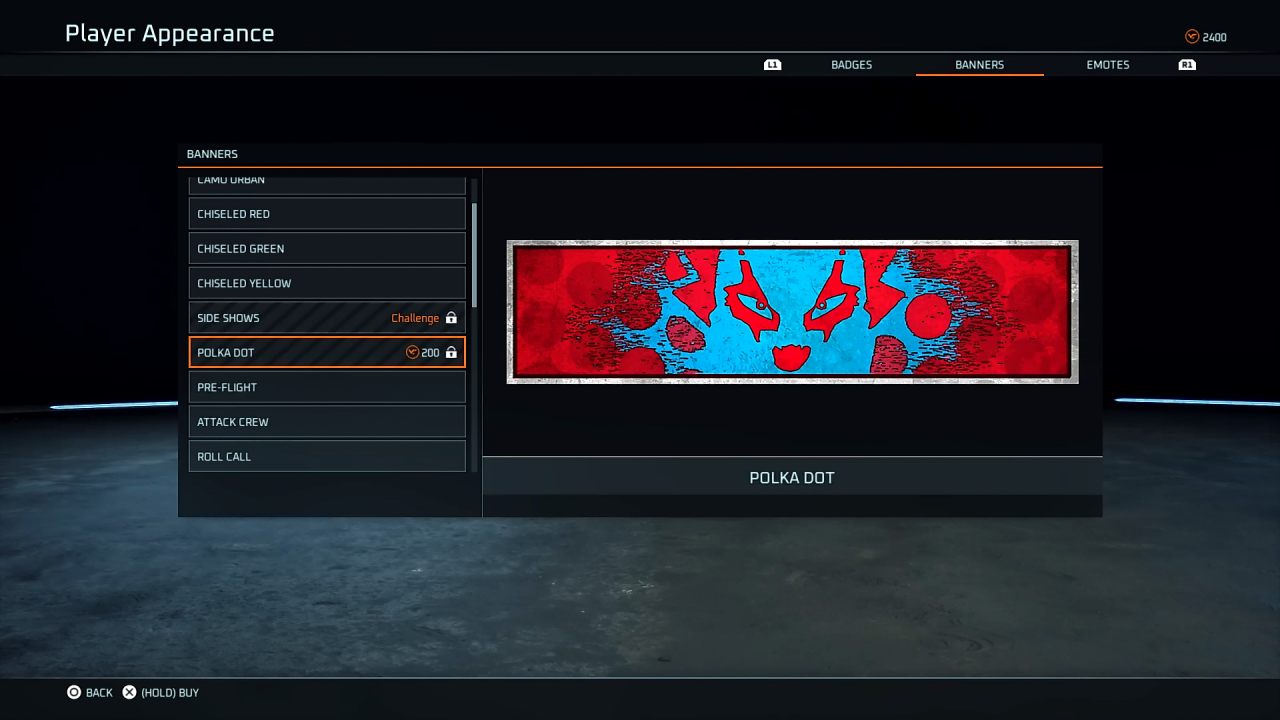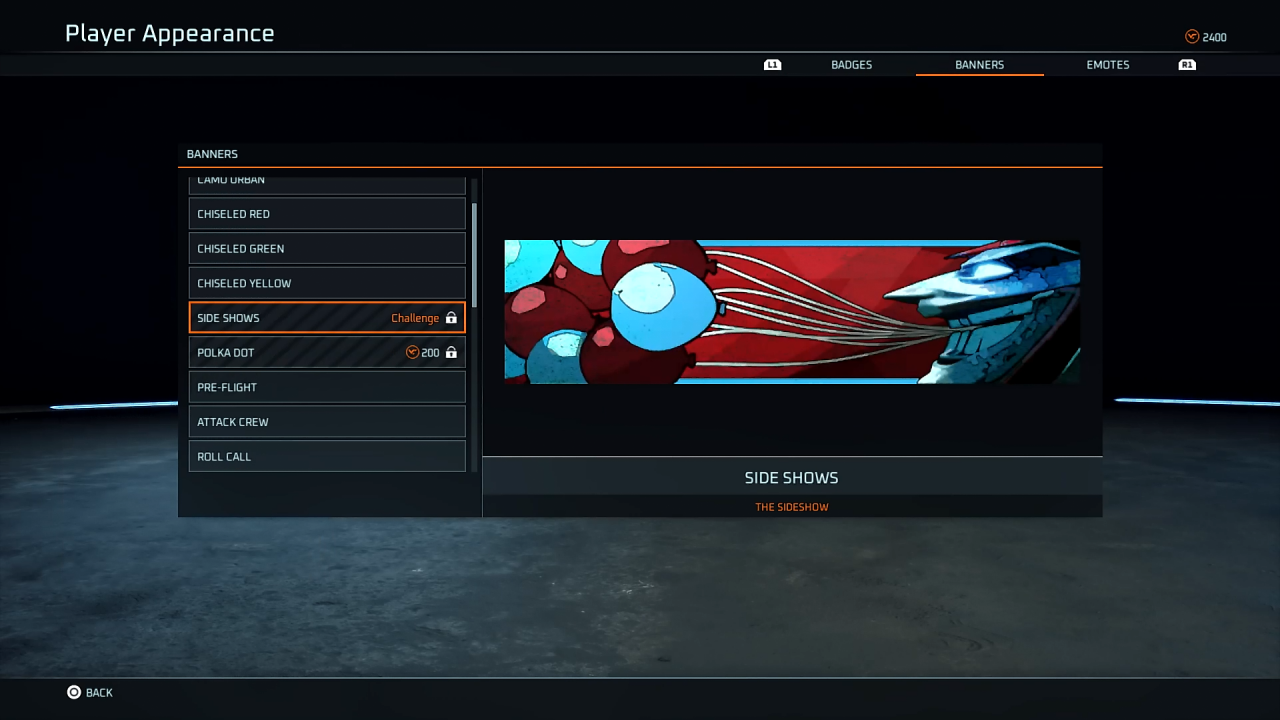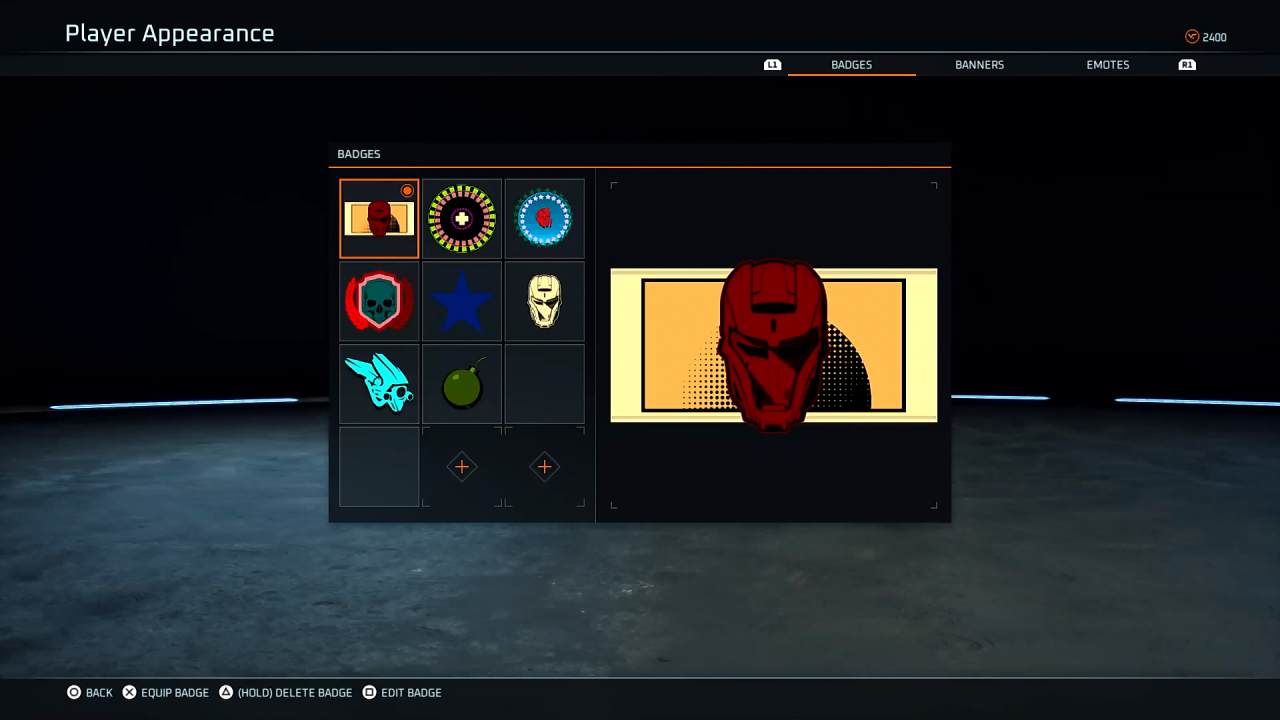Crews are at the heart of multiplayer in Disintegration. Each one has different skills and abilities and players will need to work as a team to come out on top. They’re also themed. One crew has a clown theme and another has an 80’s theme etc. Additionally, in Disintegration, players are able to customise their crews using skins, attachments, banners, icons and more.
Plenty of customisation options are unlocked from the get-go but there are also plenty to unlock by playing and more to unlock through purchase. You can spend in-game credits to unlock some items. Others are locked behind completing a specific challenge.
Either way. The really customise your crew, you’re going to need to play and unlock all the best stuff.
Customisation in Disintegration
As you can see in the gallery above, you’re able to unlock different skins for your crew overall. You can also give your pilot their very own different skin as well.
Additionally, you’re able to choose which attachment/ornament you have on your Gravcycle.
None of these things affects gameplay and are simply cosmetic. You’re also able to select your animated emote, player banner and badge.
Badges and Banners don’t really customise your crew as you display them in-game next to your gamer tag but it’s still a way for you to differentiate yourself from the crowd.
Banners come pre-made with some extra special ones featuring animations. Badges, on the other hand, can be handcrafted by players in order to make something unique. Like other emblem editors, making a badge in Disintegration involves layering icons, selecting colours, sizes, rotation and the like.
It’s likely that you’ll be able to purchase additional customisation items via microtransaction though we don’t have confirmation of that just yet.
Disintegration will be available on PC, PS4 and Xbox One in 2020