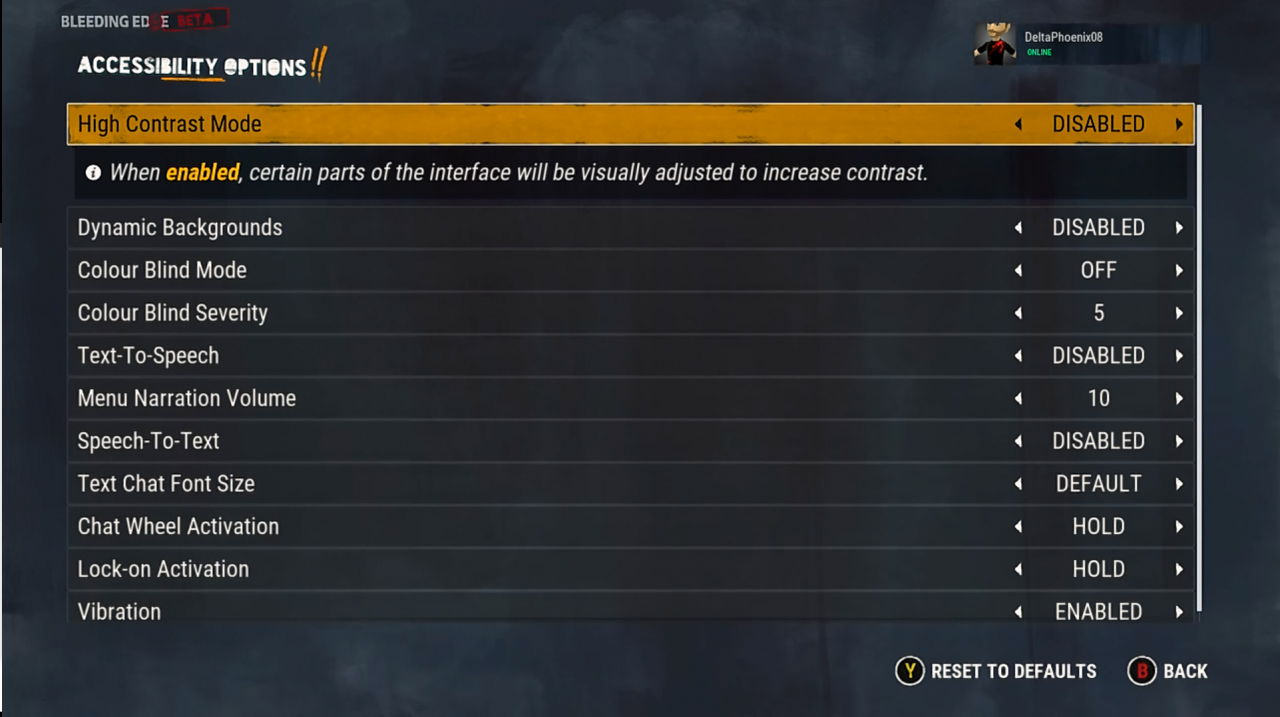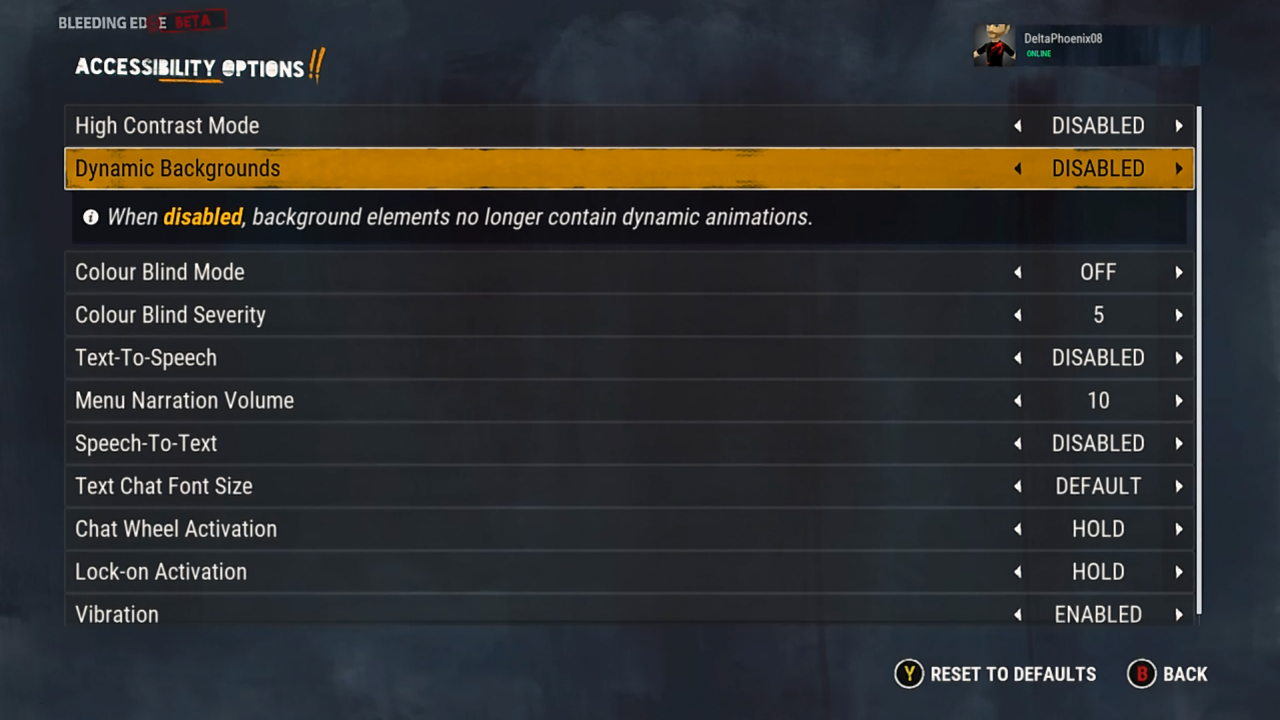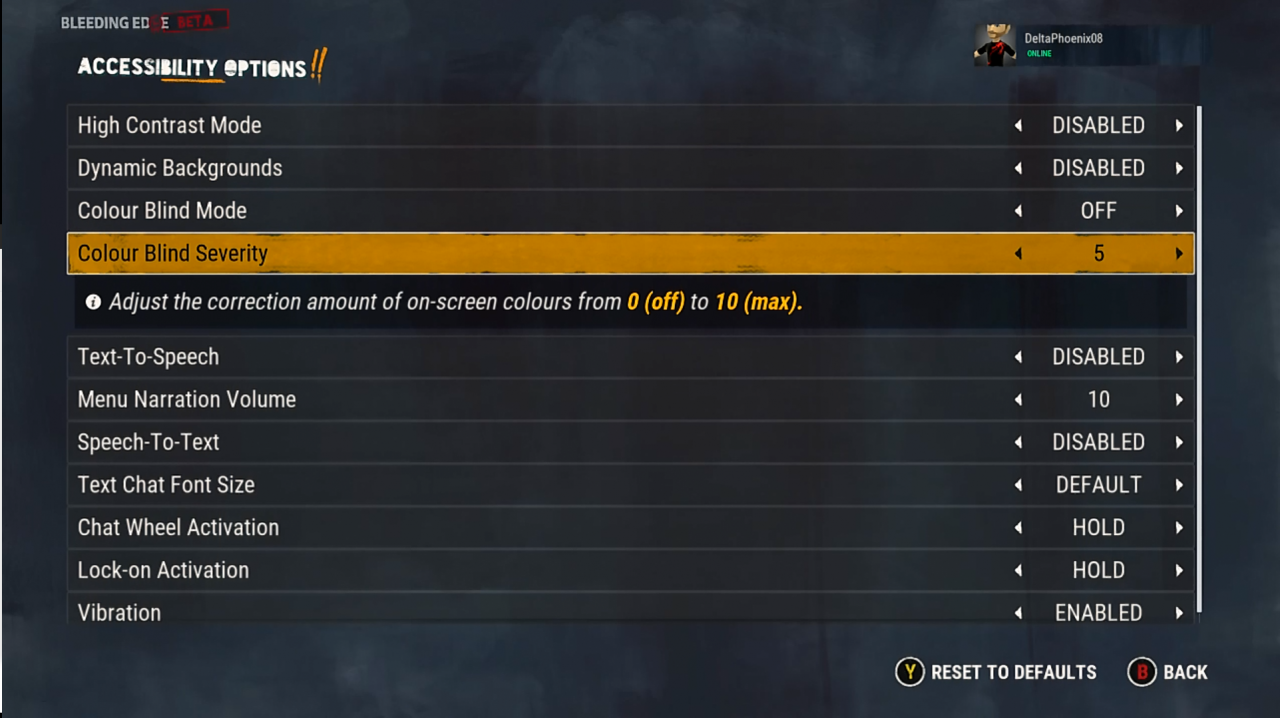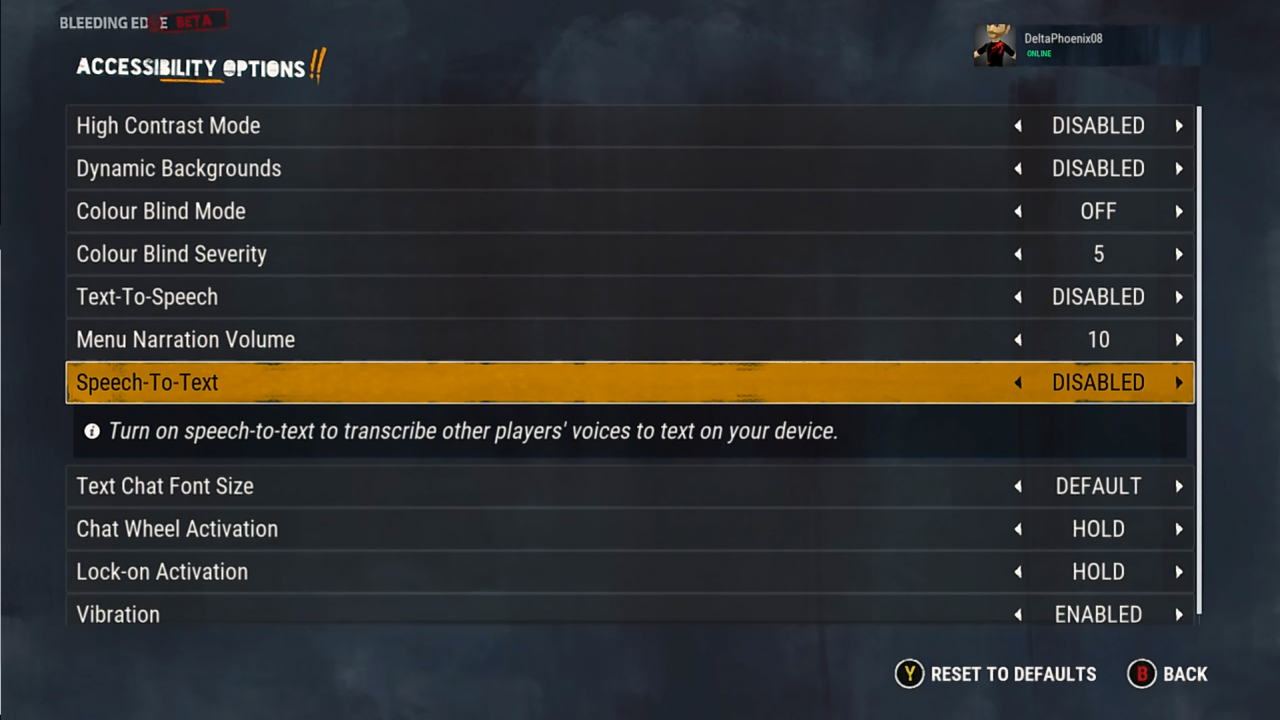Ninja Theory’s online multiplayer PvP title, Bleeding Edge has been designed to cater to as wide a range of players as possible. On booting up Bleeding Edge, accessibility options are available before diving into the game. Accessibility in video games has become a focus for developers in recent years and with Bleeding Edge, Ninja Theory has certainly made it a priority.
At the main menu, players can press the X button to access the Bleeding Edge accessibility options which cover all manner of player needs and requirements.
It’s great to see Ninja Theory putting accessibility options at the forefront especially as Microsoft (who acquired Ninja Theory in 2018) has also pushed hard for accessibility.
Bleeding Edge Accessibility Options
In the gallery above, you can see the different types of options Ninja Theory has provided. This includes a high contrast mode that makes it easier to see certain parts of the UI, the removal of dynamic backgrounds and their replacement with static ones, colour blind modes and options for colour blind severity, text to speech and vice versa and more.
Ninja Theory has clearly worked hard in order to make Bleeding Edge a game that gamers of all capabilities can play. Competitive PvP games are often too fast-paced, too-difficult or too visually distracting for gamers of different abilities to play easily. In Bleeding Edge, those players have the chance to join in on the fun.
Bleeding Edge is exclusive to Xbox One and PC.