Asus seems to have taken a very distinct path with their laptop offerings which can basically be boiled down to two core categories; Gamers and Creators. The new Vivobook Pro 16X OLED falls squarely in the latter category, positioned as a cheaper alternative to the acclaimed Zenbook Pro and ProArt Studiobook lines.
The Vivobook Pro is very close in nature sporting a gorgeous, color accurate OLED display, powerful Intel processors and Nvidia graphics for on the go content creation. However, with the Zenbook Pro 16X costing a whopping $6,100, the Vivobook Pro 16X is a relative steal at $3,400 and therefore more attractive to smaller creators establishing themselves.
For that price, you are getting a 13th Gen HX55 Intel Core i9-13980HX processor with 8 P-cores and 16 E-cores and a maximum TDP of 105W. Graphics is provided by Nvidia’s GeForce RTX 4060 supported by 32GB of DDR5 4800MT/s memory and a 1TB PCIe 4.0 NVMe SSD. The Vivobook has space for one more M.2 for extra storage.

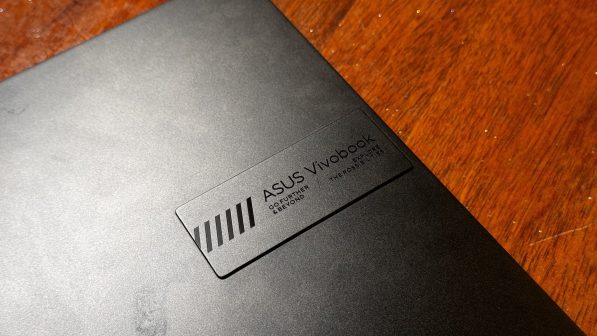
Most of the big bucks is spent on the 16-inch, 3.2K(3200 x 2000px), 120Hz OLED NanoEdge display that takes a nice 88.6% of screen-to-body ratio. Asus has by now mastered OLED displays in laptops and this one isn’t any exception. It has a 100% DCI-P3 colour gamut with a Delta E<2 which isn’t the most accurate but good enough for professional work.
It’s plenty bright though with 600nits of peak brightness earning it the DisplayHDR True Black 600 certification which translates into some excellent HDR performance in media and games. And speaking of games, the 0.2ms response time and 120Hz refresh rate are right as rain which the RTX 4060 won’t have too much trouble hitting.
The Vivobook Pro 16X doesn’t look anything special as far as physical design goes. The chassis is black and unfortunately prone to fingerprints and smudges. A cool Vivobook badge sits on one side of the lid for a rather clean and minimal branding. There’s decent selection of ports on either side including an SD card reader — a necessity for photographers and videographers.
On the inside, the keyboard sports some contrasting grey keycaps and a single bright orange Escape key. I like the contrast of the keys and I especially like the hidden fingerprint scanner embedded in the power button. It’s fast and accurate and doesn’t call any attention to itself.
At the top of the display is a webcam with a manual privacy slider to keep prying eyes from snooping. Continuing with embedding things, the Vivobook Pro 16X has a rather unique addition to the touchpad. A little circle and arrow symbol on the top right alludes to a hidden purpose — a virtual Asus Dial Pad.
Unlike the Zenbook Pro and Probook laptops which have a dedicated physical dial knob next to the touchpad, the Vivobook Pro 16X uses a touch one integrated into the touchpad. Swipe diagonally downwards as shown by the indicator and a ring lights up on the top left corner of the pad and a virtual dial pad appears on screen.
Using the Asus ProArt software, you can configure this little dial to do a multitude of functions though its more targeted for use in professional creative software like photo and video editing apps. There are some presets for software like Adobe Creative Suite, Davinci Resolve and more that allow you to do things like zoom in and out, scrub the timeline and more. It’s really quite cool and quite frankly, beyond me who does really simple edits for TikTok.
You aren’t limited either. The ProArt software lets you create a multitude of system commands so I could create a set of media playback commands for YouTube; the limit is your creativity. Speaking of creativity, Asus is serious about the Vivobook Pro 16X that it even includes 3-months of Adobe Creative Suite for free which is roughly $250 worth of value.
Performance wise, the Vivobook Pro 16X doesn’t disappoint. In day to day use, everything is snappy and responsive. The HX55 processor and RTX 4060 working together makes video editing smooth and lag free, even in 4K. And when you are done with work, you can crank up some games and enjoy a good 60fps+ experience at the highest settings.
As we’ve seen with other RTX 40-series laptops, Nvidia’s use of DLSS 3 and Frame Generation takes performance to a whole new level and even though the RTX 4060 is on the lower power scale, it still manages great performance at 1440p. That you can get close to 100fps in 1440p in titles like Forza Horizon 5, Dying Light 2 and more isn’t something to sniff at.
Unfortunately, all that power and performance does mean that battery life isn’t the best on the Vivobook Pro 16X. I was averaging between 4 — 5 hours on a charge which isn’t even running it at full tilt. Any creative will tell you that the appeal of the MacBook Pro with M-chips is because of the insane power efficiency that allows them to go well over 10 hours without a dip in performance. This isn’t the case here and will definitely prove a deal breaker for many as they won’t be able to get much work done unless near a power outlet.
Verdict

I like the new Asus Vivobook Pro 16X. It packs a lot of utility and performance in a package that doesn’t shout look-at-me. It’s got great port selection, the fingerprint scanner and the dial pad is a wonderful addition with great implementation. And then of course working and playing games on that True Black 600 display is a joy that is still so hard to beat even with new Mini LED displays.
Unfortunately, the pricing of the Vivobook Pro 16X OLED puts it at a disadvantage. For $3,400, you can get a brand new MacBook Pro 14 with M3 Max chip. That is a far superior machine in terms of performance and battery endurance. It will easily last you close to 14 hours and still perform as good as the Vivobook that is running at full power. That’s a hard thing to beat in the eyes of a content creator who wants to be able to work wherever they want.
That’s not to say that the Vivobook Pro is a bad machine — its a great machine but compared to Apple’s offering that has long been the creators choice, the price just isn’t right.















