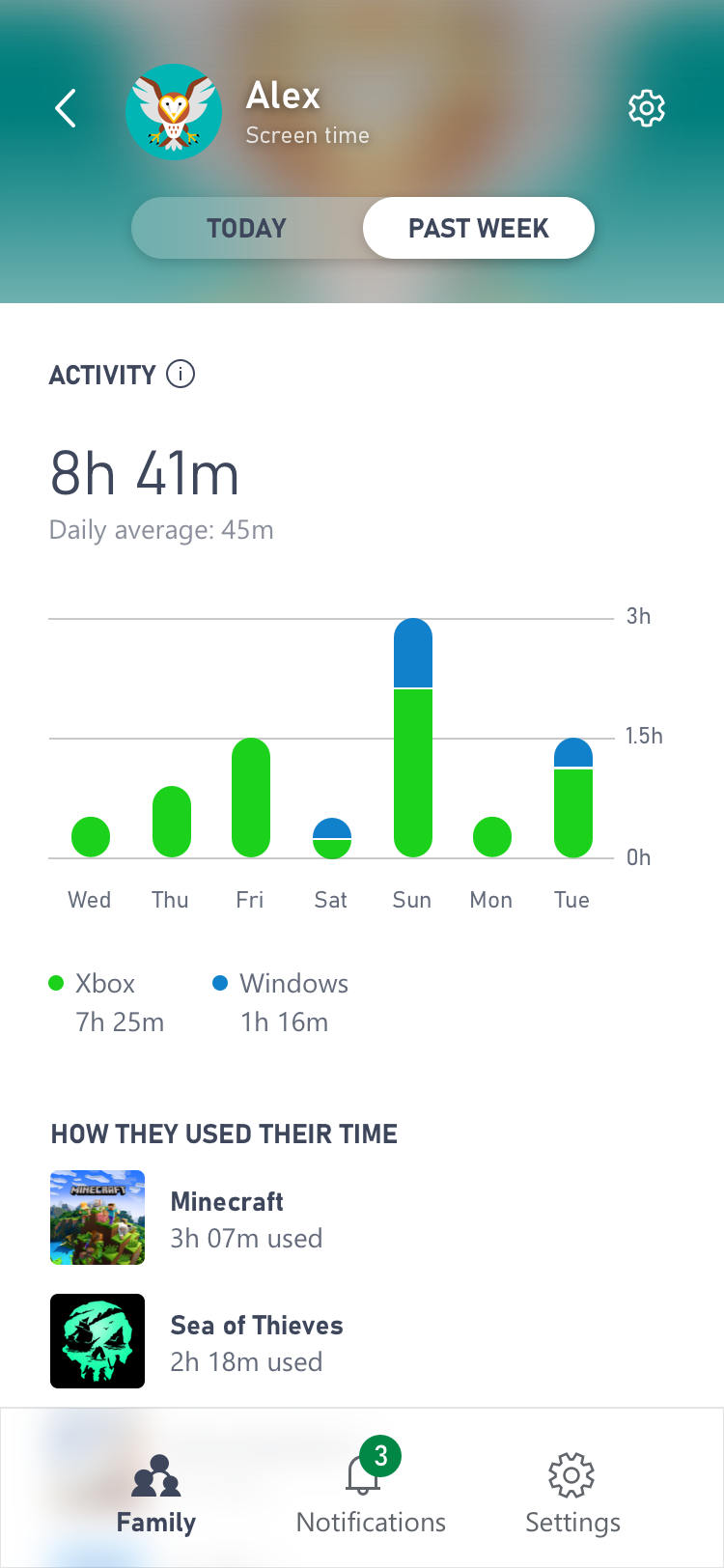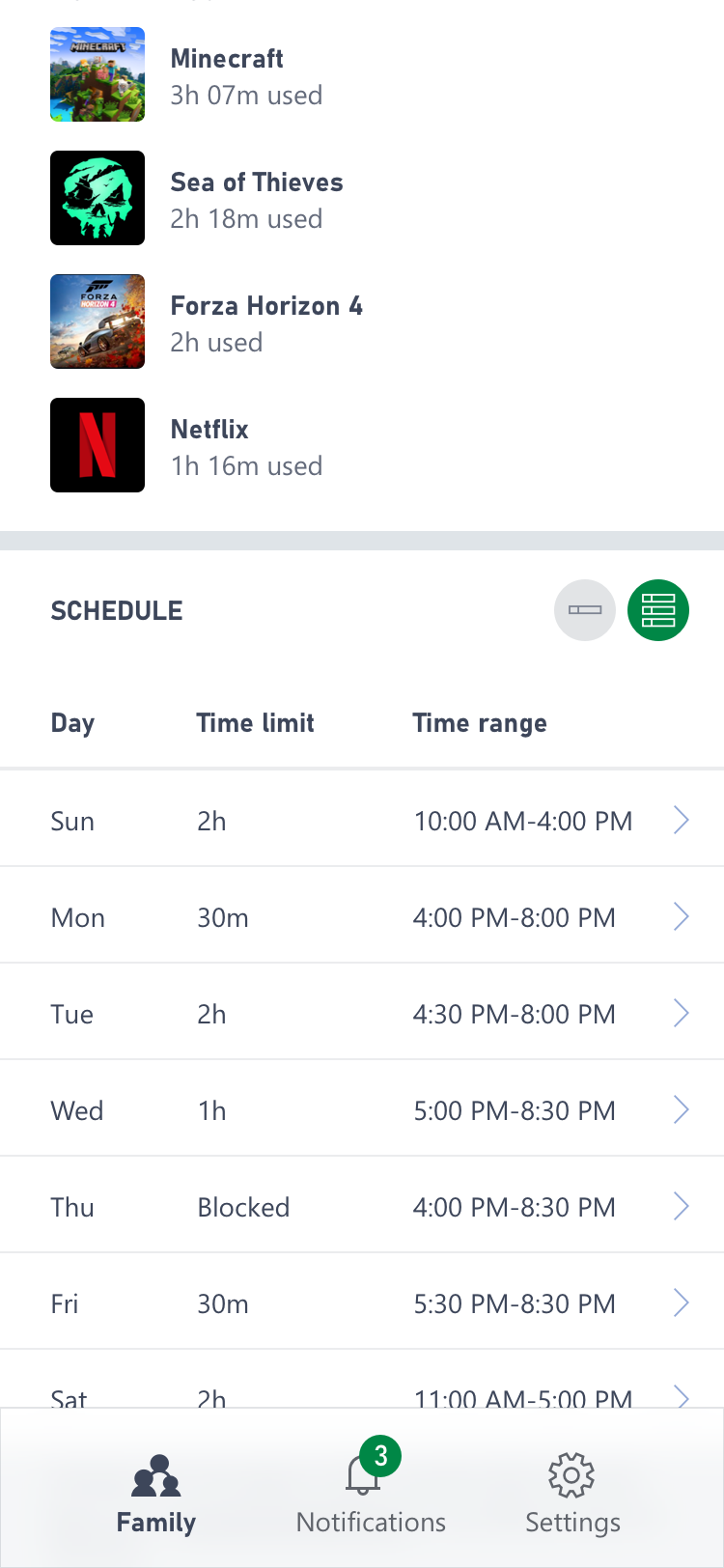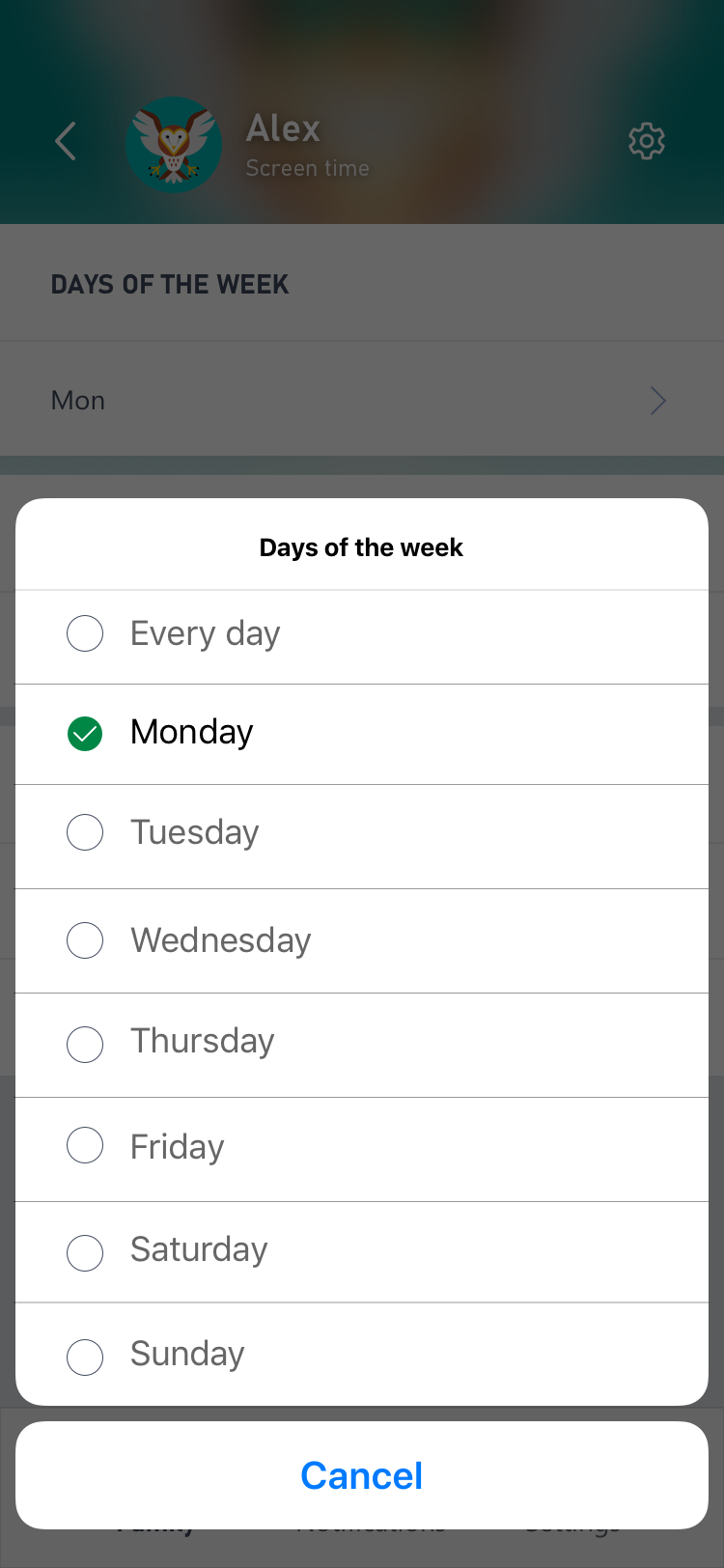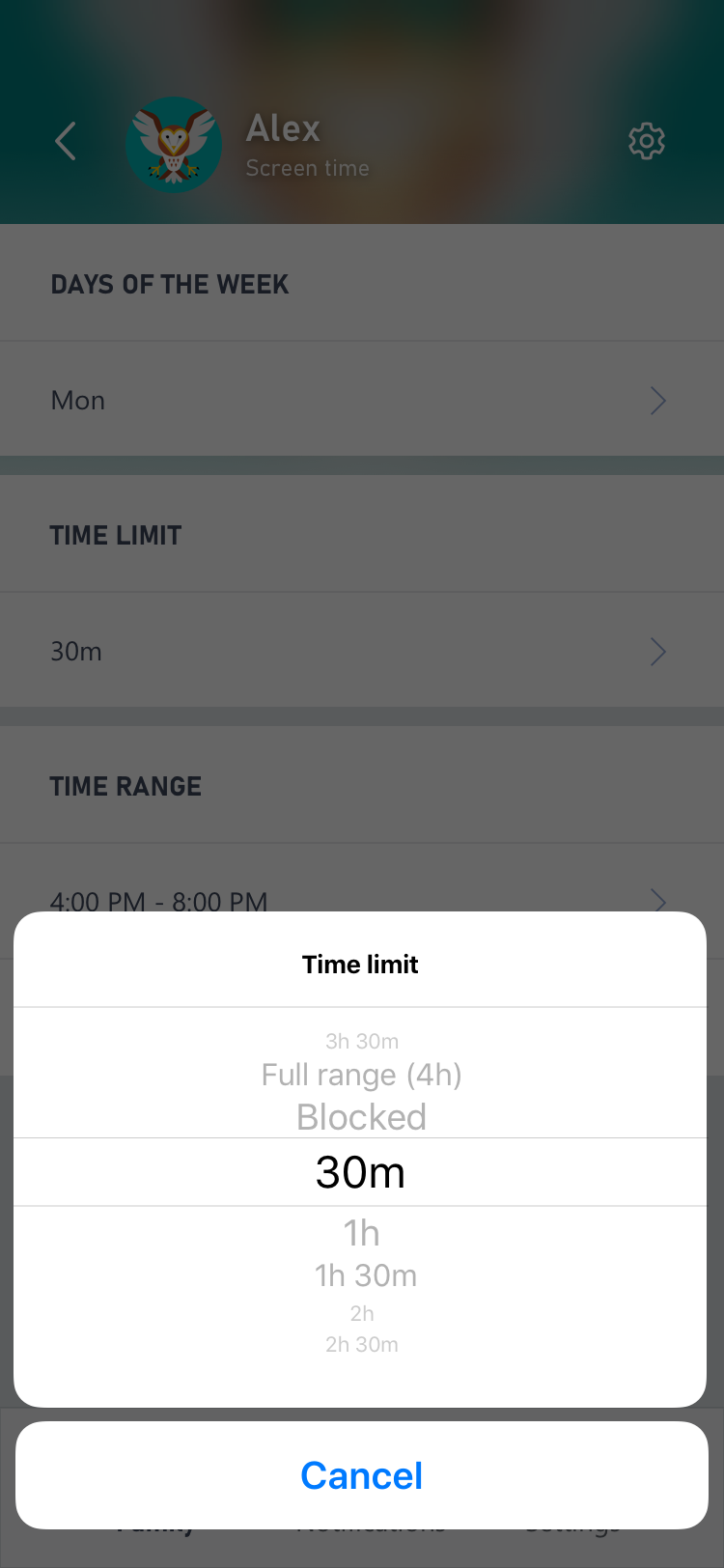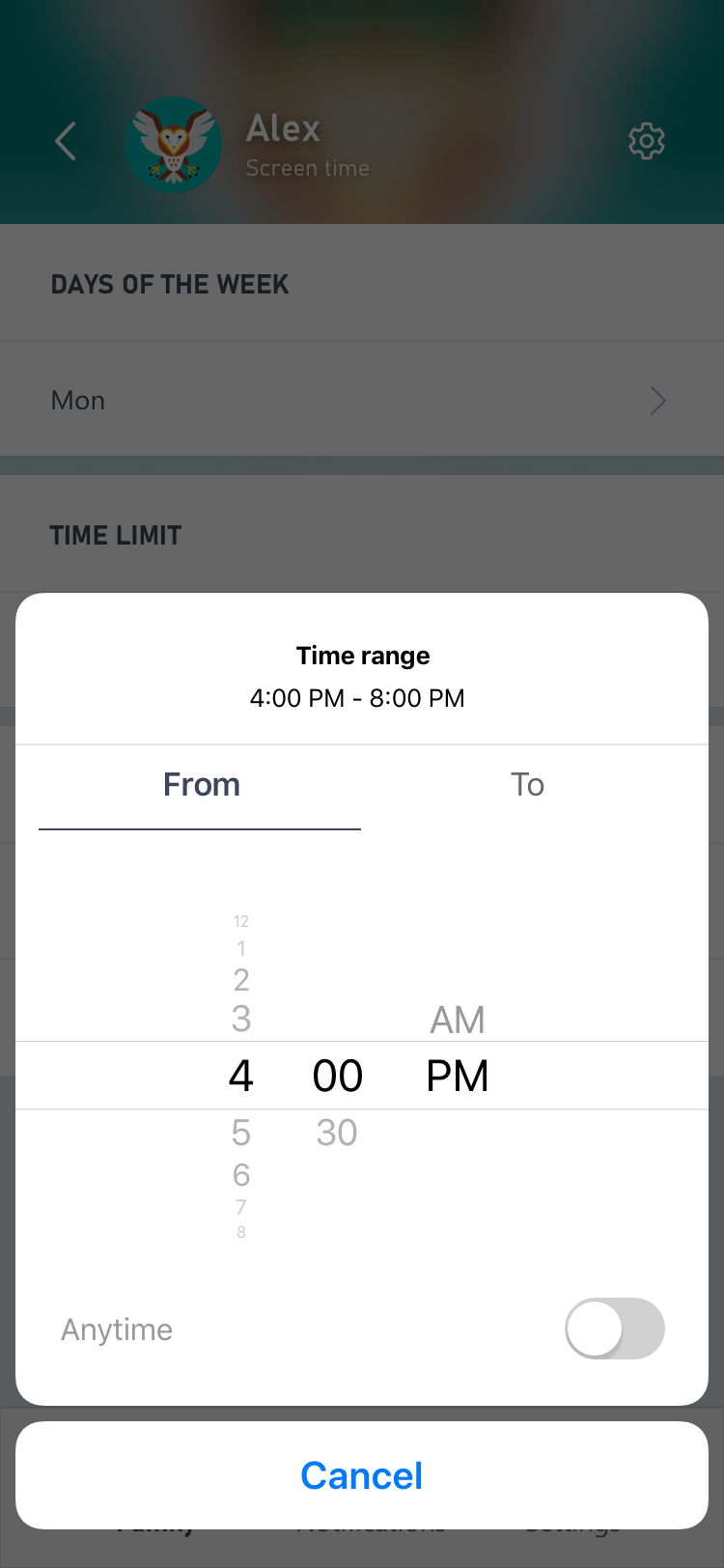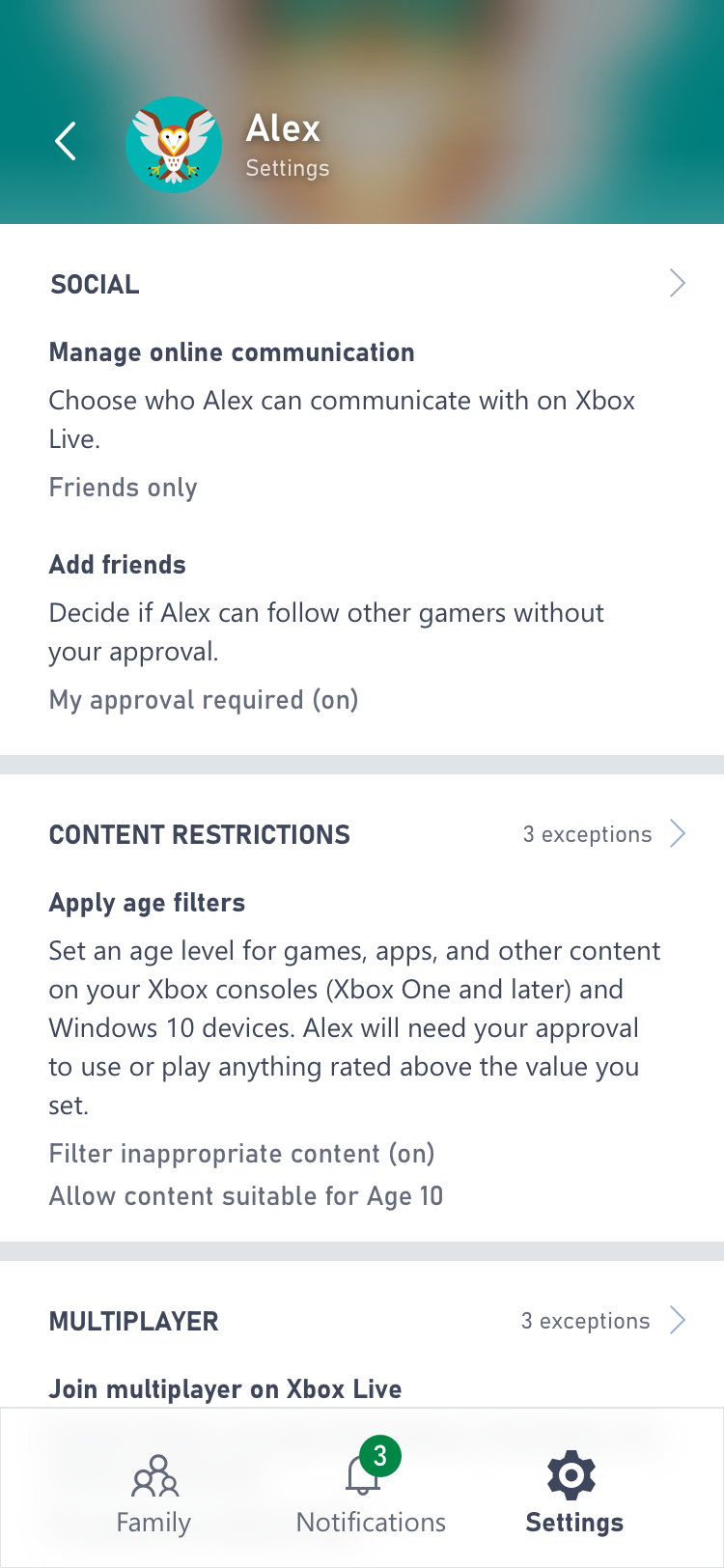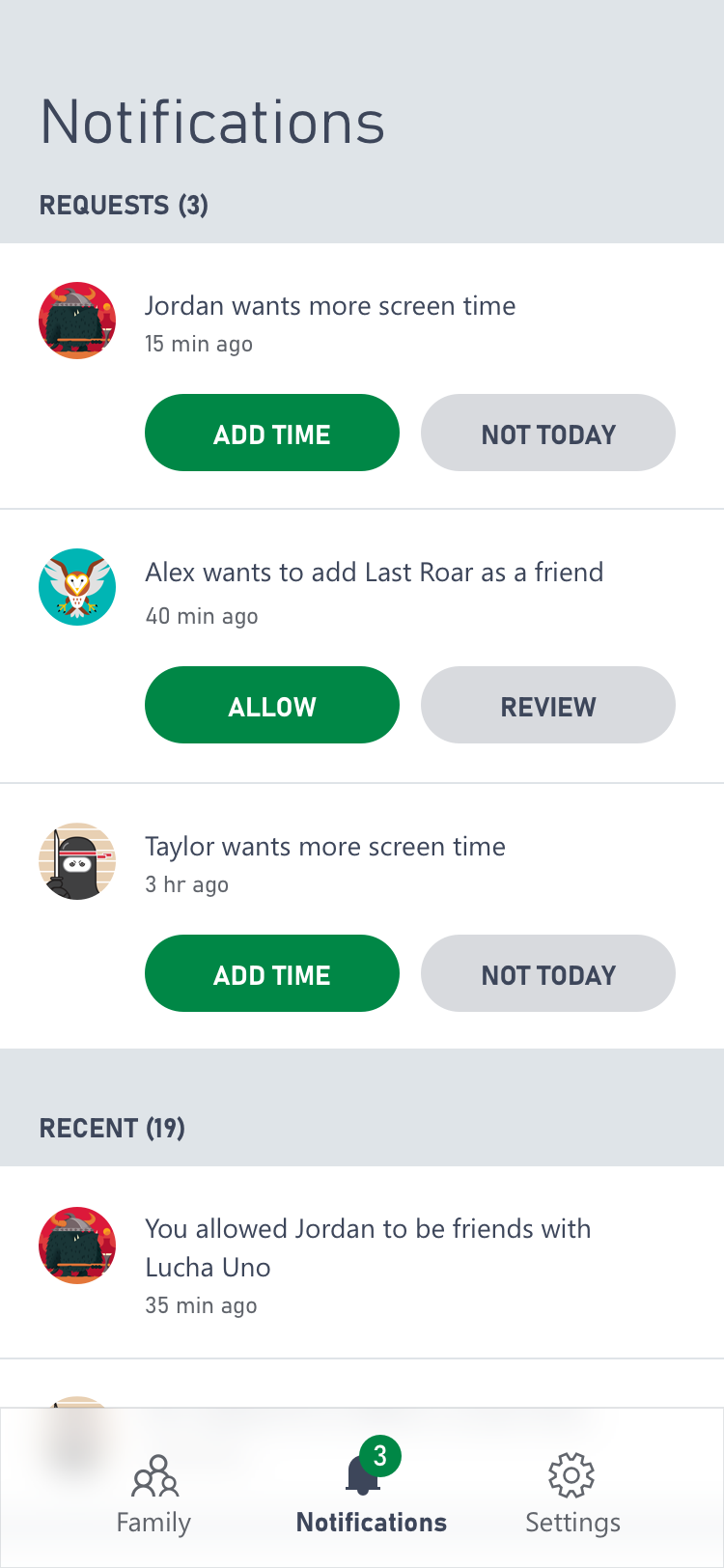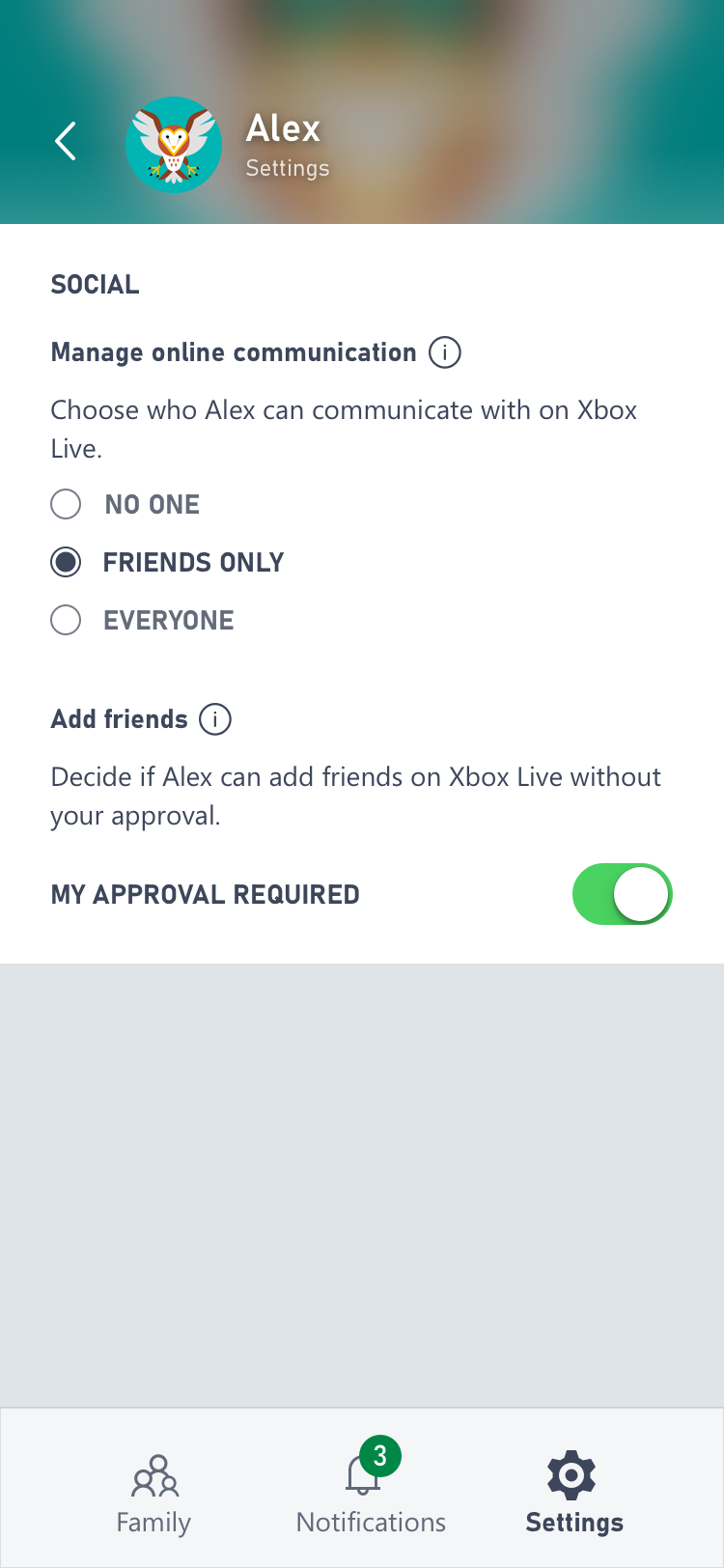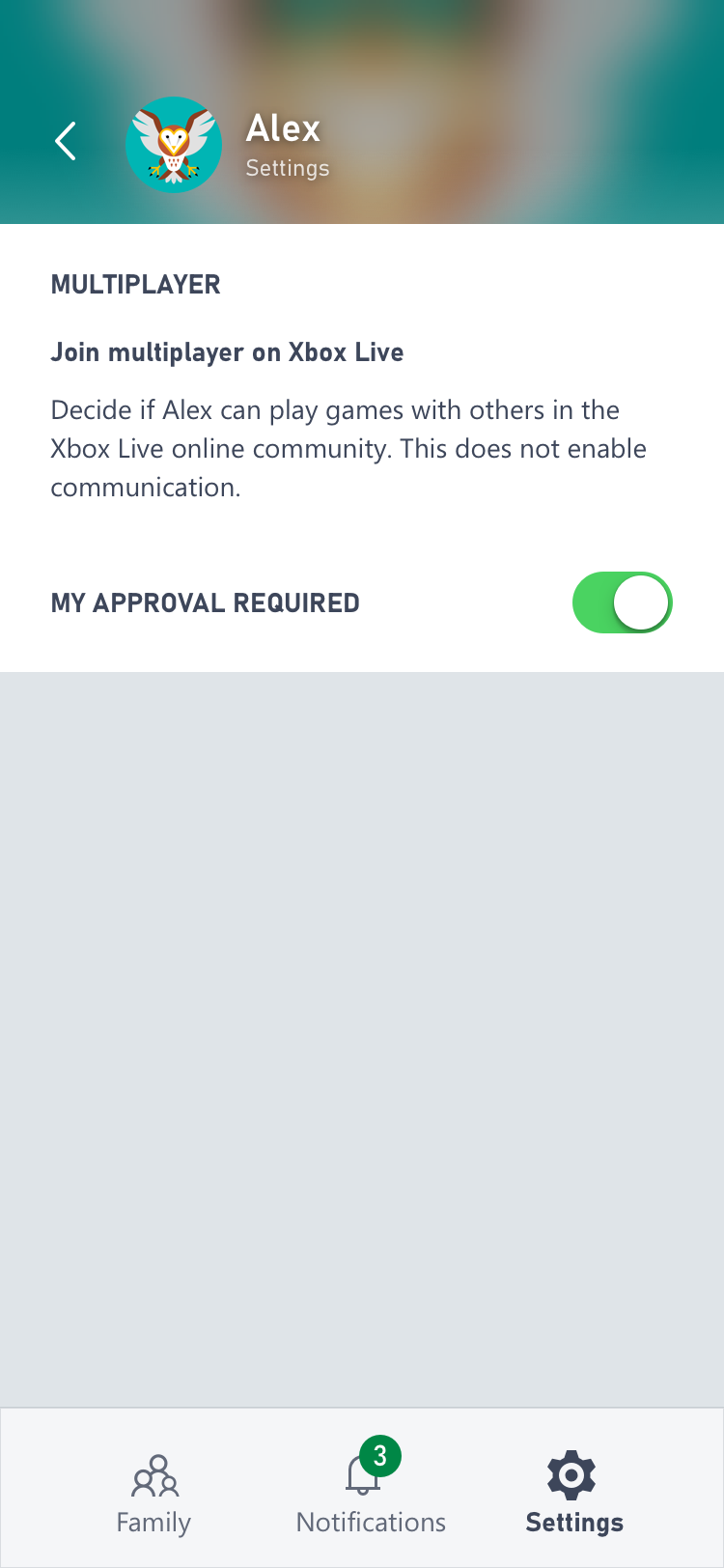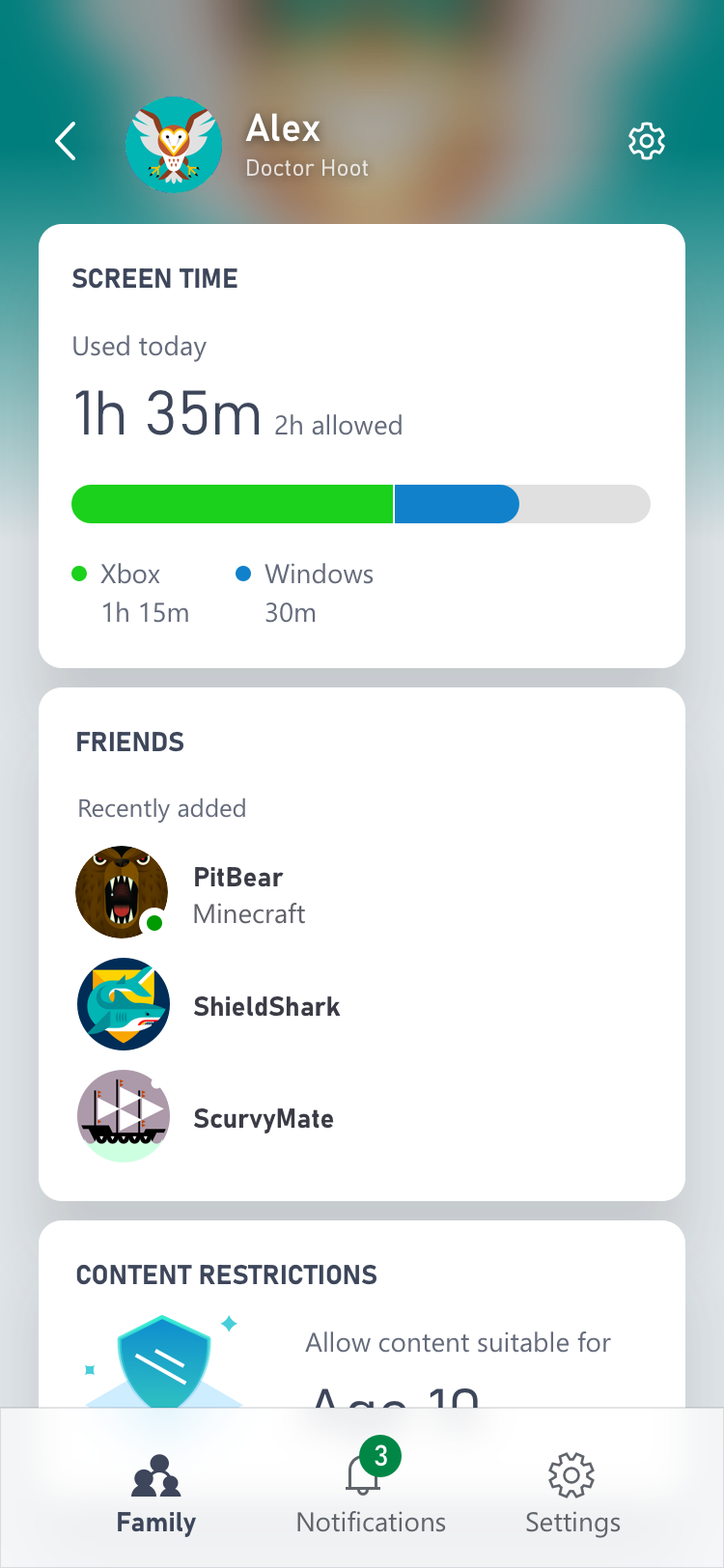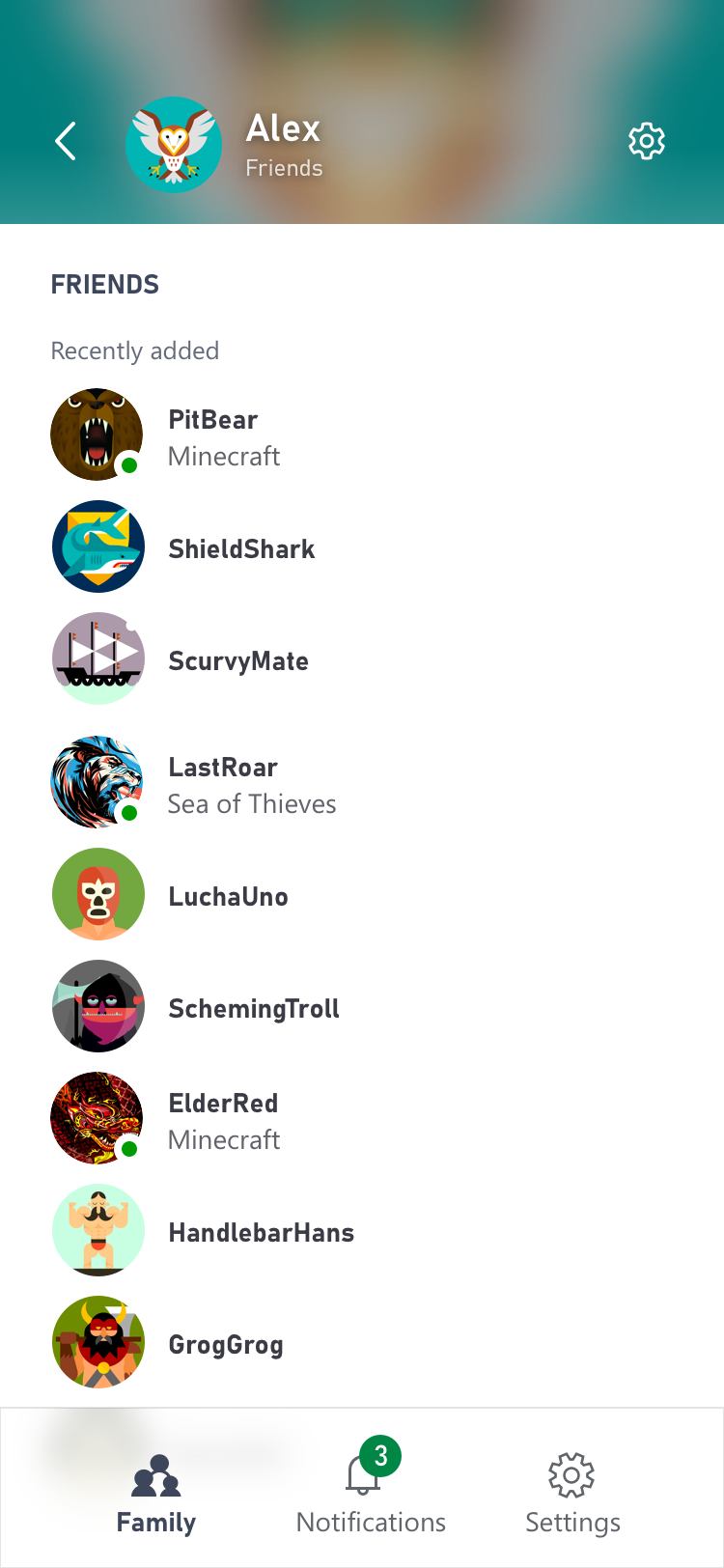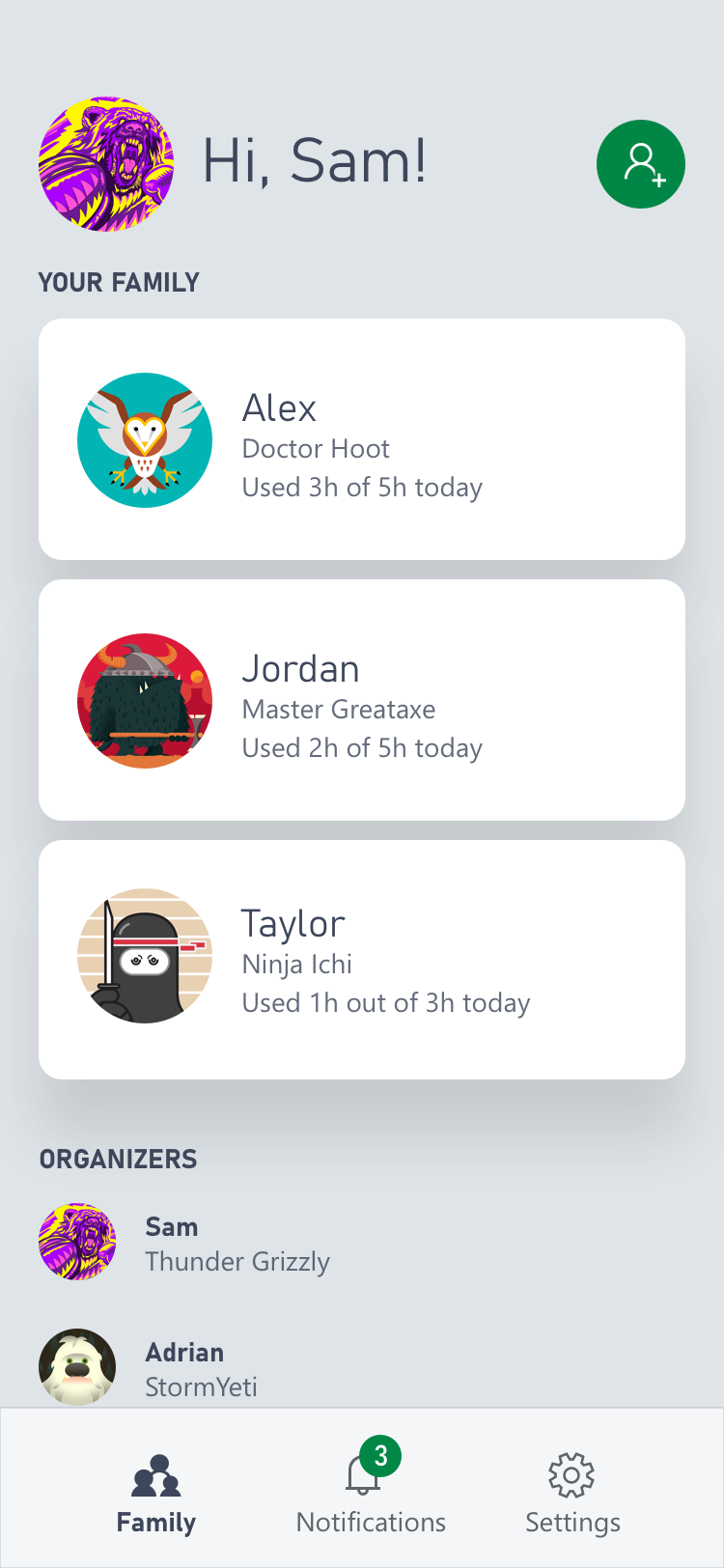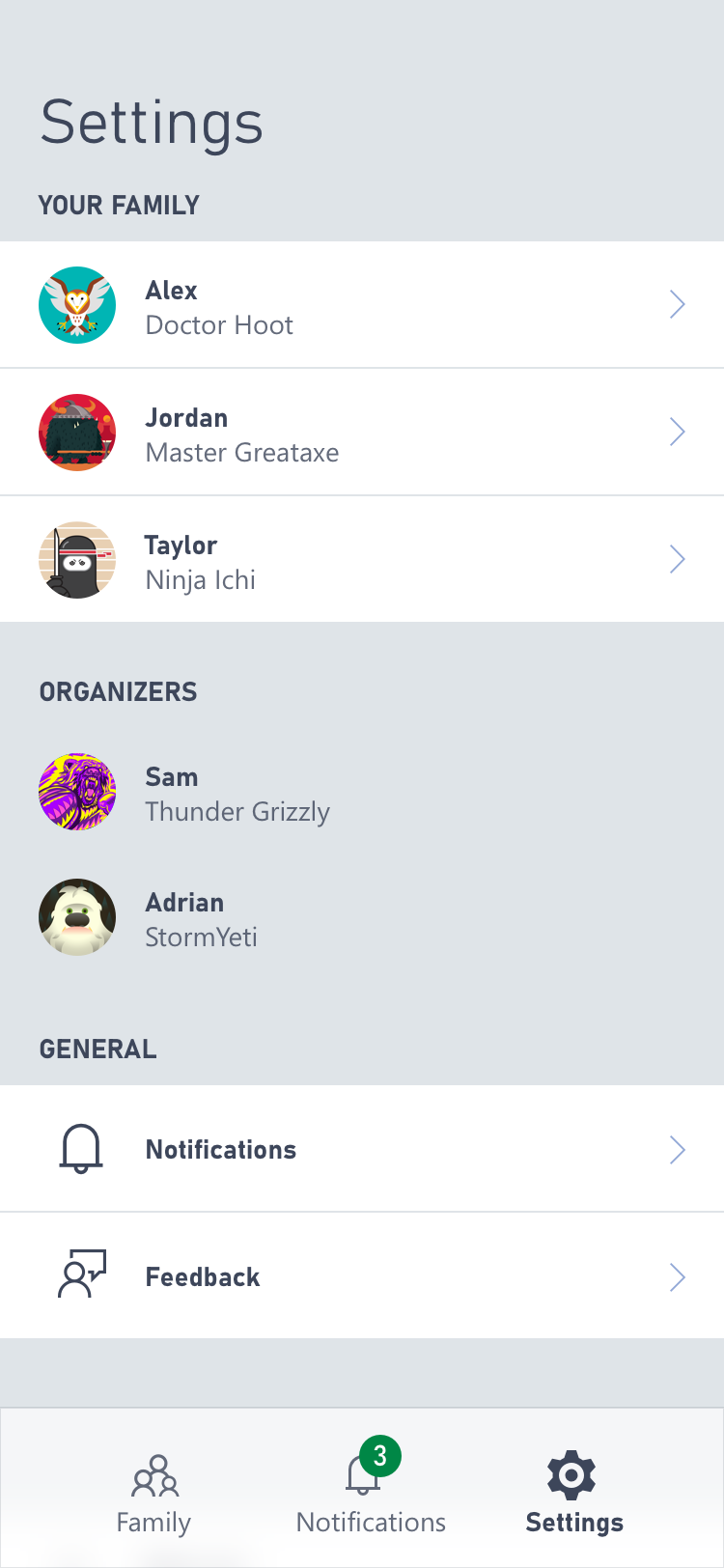A new app in preview release allows parents to control and manage their kid’s gaming from their smart device. Xbox Family Settings App (Preview) is now available on Android and for the first 10,000 users on iOS. While the Xbox One already has robust family settings, the new Family Settings App allows them to be accessed anywhere, anytime.
By using the app, parents can set screen time limits, apply content filters, change play and communication settings and view activity reports. Microsoft said in a statement, “Safety is a huge priority at Xbox, and we’ve worked for years to offer families tools to find the right balance of gaming in their lives and to fit their unique needs.”
The Xbox Family Settings app also gives users notifcations in real-time when a child requests additional screen-time and the like.
Xbox Family Settings App
The App also has some unique built-in fucntionality like the ability to toggle on or off, online multiplayer for Minecraft. Customer feedback on this feature will guide Microsoft on whether to include it for other games in the future.
Later this year, when the app is widely available, parents will be able to view and manage friends lists and approve or decline new friends via app notifications. In a statement, Microsoft said;
We know that especially right now, families are facing new challenges in the wake of school closures, working from home and social distancing due to COVID-19. In my own family, we’ve had to navigate this “new normal,” and how our existing rules for screen time might need to be adjusted to better reflect our reality.
With the Xbox Family Settings app (Preview), parents can easily relax screen time on Xbox so kids have more time to play, or create a new schedule to help balance time for remote learning. We believe that especially now, gaming plays an important role to help connect friends and family and have fun while staying home. The app makes it easy to find the right balance of gaming time that feels right for your family.
You can find the Xbox Family Settings app on Google Play and the App Store.