For the longest time, if you wanted a stylish, slim and powerful gaming laptop, the Razer Blade 15 was your only option. But Asus has disrupted the pecking order with new ROG Zephyrus M16 gaming laptop. Like the Blades, the M16 is a skinny, 2cm thick gaming laptop that looks equally at home in a board meeting as it does in a gaming setup. It’s also very powerful thanks to an i9 processor, DDR5 memory and Nvidia’s best laptop GPU — the RTX 4090.
And like any gorgeous and skinny super model, you’re going to have to pay top dollar for access to all this goodness. Retail price for the ROG Zephyrus M16 starts at AUD $3,499 but that’s for the RTX 4070 variant with a 1TB SSD. Sadly, that’s the only model Australia gets, boo hoo. US and UK buyers get to choose RTX 4080 and 4090 variants but those would push the price well into the $5000 range a.k.a totally unreasonable price point.
Ironically, my review unit happens to be the 4090 variant and yes, it’s a mighty impressive package. Not only does it run games stupidly well at its native QHD resolution, but they look gorgeous too thanks to a Mini LED powered Nebula HDR display. And even when you aren’t gaming, the M16 won’t die on you after just an hour of mindless YouTube shorts.
Asus ROG Zephyrus M16 review

The Zephyrus M16 is a beautiful machine that could easily pass for a highend business notebook if not for the colour bending Zephyrus badge and AniMe Matrix display on the lid. Asus is all on in the premium materials and machining which results in a solid metal body weighing 2.3 kilos and only 2.3cm thick.
The lid has 18,710 precision machined holes for the AniMe Matrix LED display that you can set to show off animations, logos or your favorite GIFs. On models that don’t have the AniMe Matrix, Asus has covered the holes with a Monochrome Film which gives the lid a colour changing sheen that changes with the angle of the light.
Asus reused the effective Ergo Hinge design which uses the bottom of the lid to prop up the back of the laptop for better airflow. It’s also designed to reduce the exhaust airflow going onto the bottom of the display. Despite the skinniness, Asus has still managed to put a full-width heatsink and a first ever, triple fan design which all combined delivers some impressive thermal performance.
Thinness doesn’t mean that the M16 has compromised on port selection. On the left is an AC power port but you can also charge the laptop via the USB 4/ Thunderbolt 4 port which supports Power Delivery 3.0 and DisplayPort 1.4. Next to that is an HDMI 2.1 output, a USB 3.2 Gen 2 Type A and a 3.5mm Audio combo jack. Turn to the right side for a MicroSD UHS-II port that content creators will love, another USB 3.2 Gen 2 Type-C with DisplayPort and Power Delivery plus one more USB Type-A.


Opening up the laptop reveals the 16:10 Nebula HDR Mini LED Display and a new Stealth Type keyboard that keeps keystrokes to under 30dB. The keys have a 1.7mm travel distance but for all the marketing jargon, I didn’t find this keyboard noticeably quieter than other gaming laptops nor particularly more tactile to type on. What I did notice though, was the poor single zone RGB lighting, something I never expected for a laptop in this price category. Not sure why Asus chose to skimp here but just putting it out there.
Beneath the keyboard is a generous touchpad that is smooth and responsive; nothing to complain about here. Flanking either side of the keyboard are the new speakers. The M16 has 6 speakers with dual force-cancelling woofers that altogether deliver good sound, though not spectacular. It’s rich with good depth and stereo separation but not nearly as good as an Apple MacBook Pro. Regardless, most of us will use headphones with the M16 and there’s a treat to be had thanks to support for Hi-Res Audio and Dolby Atmos.
And thank God Asus included a 1080p Webcam, something the company had omitted on previous generations of its gaming laptops for some strange reason. The camera is welcome but it won’t blow your socks off even with great lighting. Once again, I’m confounded by why webcams are so bad in 2023 when we all have much better, 4K selfie cameras on our significantly cheaper smartphones. Get it together laptop makers, seriously! But I do appreciate that the camera on the M16 allows for Windows Hello which uses facial recognition to sign you into your accounts
ROG Nebula HDR Display

One of the most exciting things about this new Zephyrus M16, besides the RTX 4090, is the new Nebula HDR Display. Nomenclature aside, this particular model is sporting a 16-inch, Mini LED panel with 240Hz refresh, 3ms response time that’s capable of hitting 1100 nits of peak brightness. The display has the new favored 16:10 aspect ratio and a QHD resolution of 2560 x 1600 and it looks pin sharp on this 16-inch size. In fact, despite the extra inch, the M16 doesn’t feel any bigger than a 15-inch laptop.
With 100% DCI-P3 color coverage and Pantone validation, the M16 is perfect for anyone who does color grading and correction as part of their workflow. To my eye, colors were punchy and vibrant without that oversaturated appearance you get from OLED displays. But the contrast didn’t look quite right to me despite Asus’s claims of a 100,000:1 contrast ratio. I noticed this right away since I was also reviewing the excellent Asus ROG Swift PG27AQDM OLED monitor at the time.
To be fair, an OLED can achieve 1,000,000:1 contrast thanks to its ability to completely turn off individual pixels; something Mini LED’s just can’t compete with. Still, the M16 has 1024 local dimming zones which on a display this small is insane but still fails to produce the kinds of contrast I was expecting. Perhaps its a calibration issue but the high brightness seemed to overwhelm everything such that darks were washed out to the point that blacks took on a more ashy look.

I tried to fiddle with the Windows HDR calibration tools as well as in-game settings to no avail. Side by side, it was shocking how much brighter and washed out Diablo IV looked on the M16 compared to the PG27AQDM which captured the dark, depressing tones of the game. Turning down the HDR brightness in game helped a little but it was still quite off so I turned back to SDR which looked much better.
In stark contrast (pun intended) the Samsung Odyssey Neo G8 which is also a Mini LED display with a similar number of local dimming zones looks so much closer to OLED than this Nebula HDR does. I think Asus still has some work to do on the calibration of HDR because SDR looks so much better overall.
That said, motion clarity and smoothness is exceptional. The 240Hz refresh rate works beautifully to smooth out frames in games and thanks to Nvidia G-Sync and that powerful RTX 4090, gamers will be more than happy with Zephyrus M16’s handling of their favorite titles.
Performance, thermals and battery life

Every M16 comes with a 14-core i9-13900H processor, up to 64GB of DDR5-4800 memory, and 2TB PCIe Gen 4 NVMe M.2 SSD. Depending on where you live, you can choose an RTX 4070, 4080 and of course 4090 with a maximum power of 145W. The specs alone tell you that the Zephyrus M16 can run anything you throw at it with ease and it does. In almost every metric, the M16 handily outperformed my desktop PC which has an i5-13600K, 16GB of DDR4 and a full, fat RTX 3080 running at over 300W. In GeekBench, the M16 scored 14816 points, 2000 more than my desktop while PCMark10 saw the M16 score 8699, one of the highest scores in my records. Results in 3DMark 11 TimeSpy, FireStrike and Speedway were equally impressive.
In games, performance is equally excellent with most titles scoring well above 70fps in native QHD resolution and maximum visual settings. That’s not surprising really but it’s when you bring in the true power of the RTX 40-series that we see some impressive numbers. It’s all about Nvidia DLSS 3.0 and Frame Generation. These new technologies allow the M16 to almost double its performance in games that support it. I tested it with Forza Horizon 5, Dying Light 2 and Diablo IV. In all instances, I saw framerates double without any noticeable degradation in visual fidelity.
Of course the number of games that support DLSS3+FG are quite few at the moment but Nvidia is doing everything in their power to make most AAA titles going forward support DLSS 3. Given how prevalent DLSS2 is, expect every major title from here on out to support DLSS3. However, the biggest advantage of DLSS3+FG for gaming laptops is that you don’t need to spend silly money on the highest tier GPU. Most people will be more than happy with the RTX 4060 and 4070 laptop GPU’s for 1080p and 1440p gaming well over 100fps. Just have a look at the performance of the Acer Predator Helios Neo 16 with a 4060 that I recently reviewed.
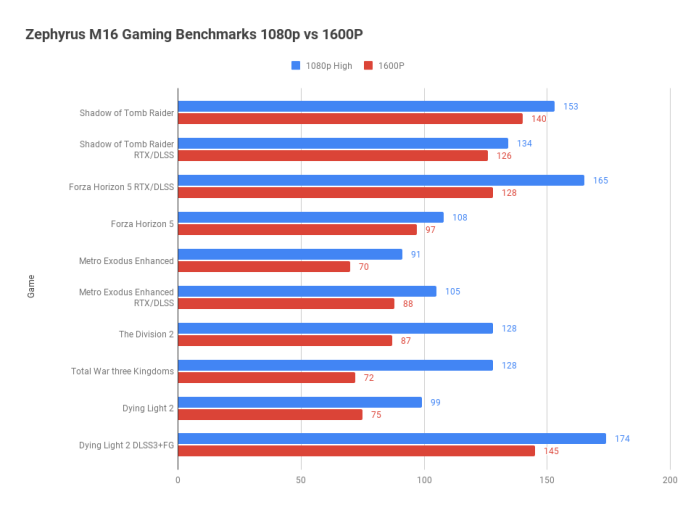
But perhaps even more impressive to me than the framerates I was getting is the thermal and noise performance of the Zephyrus M16. That fancy new fullwidth heat sink and triple fan design is certainly working here as I rarely saw temperatures on the GPU go above 70C after an hour of benchmarking and gaming. Likewise, the CPU hovered around low 70’s which is very impressive. Most gaming laptops think they are race cars from the Fast and Furious and are constantly redlining with temperatures well above 85C and making a ton of fan noise as a result.
Not so much with the M16 which was definitely much quieter than a 2.3cm gaming laptop should be. While you can customise your fan curves in the Asus Armoury Crate software, you really don’t need to. The default performance mode is great at balancing noise and cooling and there’s also a 0dB Ambient Cooling mode where the M16 is completely silent when doing light tasks like web browsing or emails. That’s not to say that you should game with the M16 on your laps unless you want some burns — best to keep it on a desk.
And thankfully, you don’t have to keep the M16 tethered to a desk like other gaming laptops. The M16 managed 6 hours in my battery rundown tests which is very good for a gaming laptop. Its not close to the 10 hours that the Asus TUF A15 manages but, its far better than the paltry 2.5-3 hours I’ve been getting on such powerful gaming laptops. To be fair, a Mini LED display, RTX 4090 and an i9 processor aren’t the most frugal components so it’s impressive that the M16 can last as long as this on battery.
The other thing to note is that the M16 supports fast charging so it will top up 50% of the battery in just 30min. And don’t forget that you can also use USB-C charging which is great for mobile use case where you have one powerful GaN charger for all your different devices or have a single cable laptop setup with a monitor that supports power delivery. You won’t be able to game while on USB-C power but its enough to keep the laptop juiced while you do your less intensive work. Still, I’m so pleased to see the battery situation improving on gaming laptops this year as it has long been a pet peeve of mine and I can’t complain about the M16’s battery life.
Verdict
Without a doubt, the new ROG Zephyrus M16 is one of the best gaming laptops out right now. The combination of sleek looks with incredible performance, stunning display and great battery life is a wonderful thing to behold. The wealth of ports with inclusion of Power Delivery via USB-C is very welcome and a 6 hour battery life is very good considering the Nebula HDR display and RTX 4090. At $3500, this is a decently powerful package that makes sense to have as a secondary device for creative and gaming use on the go.
Not all is great though. This particular application of Mini LED tech here left me quite disappointed with its contrast and HDR performance in games. Asus should definitely offer a choice of standard IPS and even OLED instead which would also boost the battery savings to maybe 8 hours. Additionally, I don’t think anyone really needs the RTX 4090 in a laptop. Not only is it not a real 4090(its actually based on the desktop 4080 chipset) but it adds a heavy cost premium without delivering the same leapfrog results the way its desktop counterpart does. The RTX 4070 is probably the sweet spot for this generation of gaming laptops thanks to DLSS 3 and Frame Generation technologies.
Overall, with the Zephyrus M16, Asus has dropped the mic and put Razer on notice. As a gaming and work laptop, I like it a lot and I think you will too.
Asus Australia kindly loaned the ROG Zephyrus M16 to PowerUp Gaming for the purpose of this review






